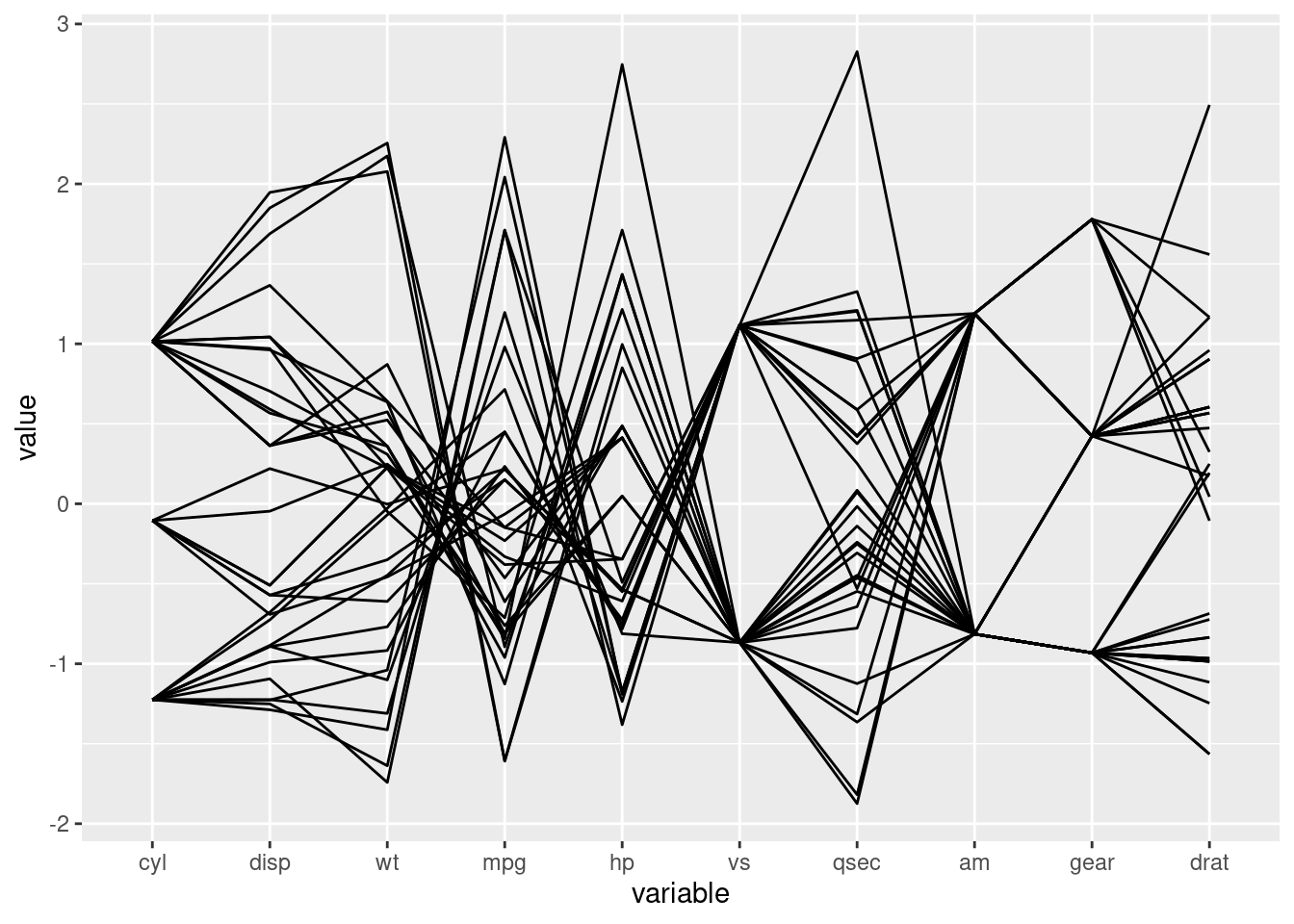27 Best Parallel Coordinates R Package
Shubham Kaushal and Daniel Young
27.1 Introduction
GGally has a ggparcoord function but the user is in charge of what order the features go in along the x axis. There are some built-in functions to arrange them automatically but we propose our own method. We find the two highest correlated features, then greedily continue appending the next highest correlated feature until we have an ordering.
27.2 Example
27.2.1 Installation
We install from a github repository
#devtools::install_github("ShubhamKaushal15/bestparcoords")
library("bestparcoords") # Must be installed from source27.2.2 Data
We demo our package with the mtcars dataset. Any preprocessing must be done before we use the package so for example we will remove the last column.
## mpg cyl disp hp drat wt qsec vs am gear
## Mazda RX4 21.0 6 160 110 3.90 2.620 16.46 0 1 4
## Mazda RX4 Wag 21.0 6 160 110 3.90 2.875 17.02 0 1 4
## Datsun 710 22.8 4 108 93 3.85 2.320 18.61 1 1 4
## Hornet 4 Drive 21.4 6 258 110 3.08 3.215 19.44 1 0 3
## Hornet Sportabout 18.7 8 360 175 3.15 3.440 17.02 0 0 3
## Valiant 18.1 6 225 105 2.76 3.460 20.22 1 0 327.2.3 Default
The default ordering shown here isn’t the best, it just leaves the columns in order regardless of their correlation.
GGally::ggparcoord(mtcars, splineFactor=10, alphaLines=0.5)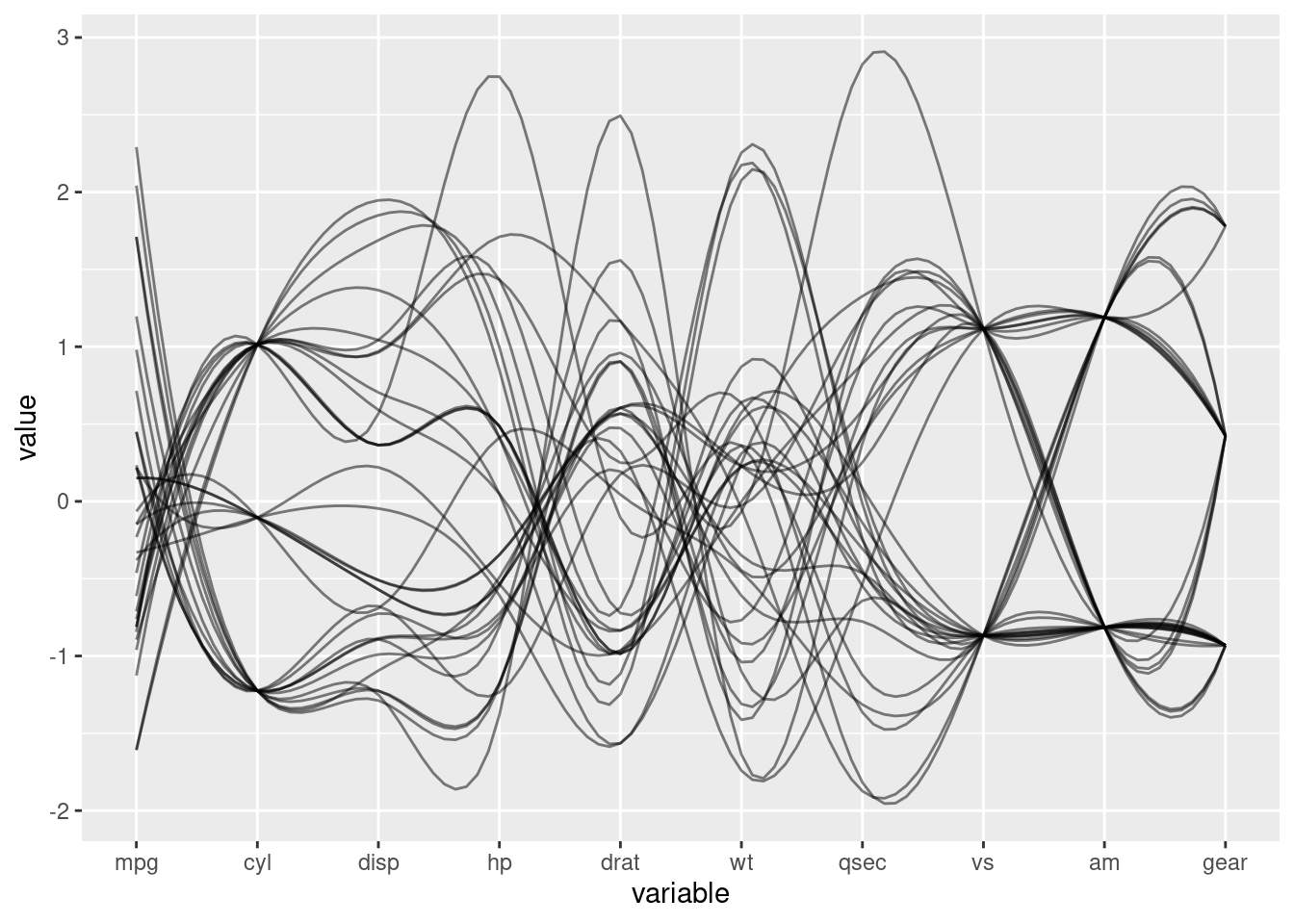
27.2.4 bestparcoords
Here we show the bestparcoords graph which is a better than the default version because it accentuates the alternating trends between pairs of features which shows the underlying pattern in the data much better.
cols <- bestparcoords::bestparcoord(mtcars)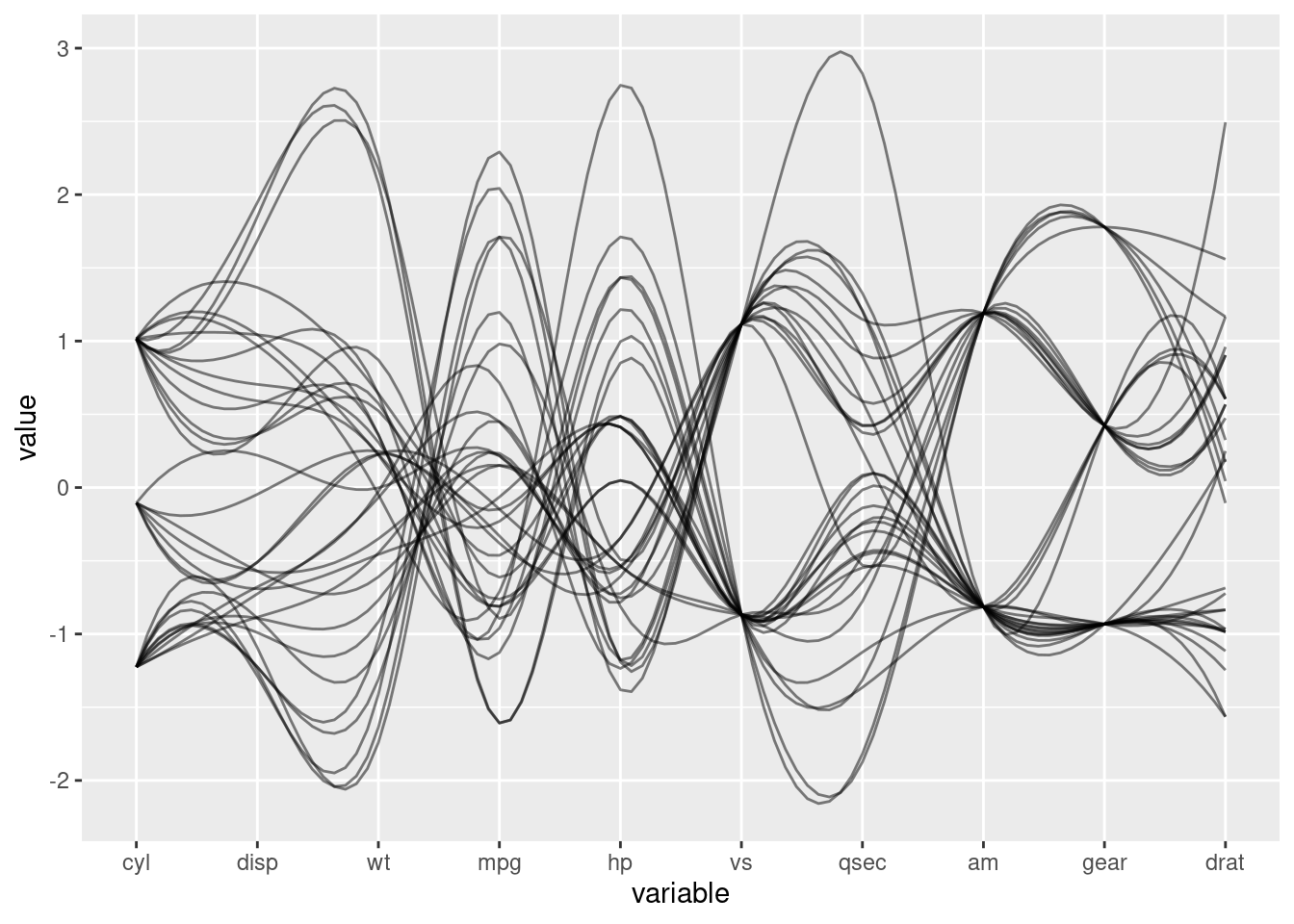
Best parcoords also outputs the features in the order it found, which we can use for other purposes. For example, if we want to display the plot with a different spline factor.
print(cols)## [1] "cyl" "disp" "wt" "mpg" "hp" "vs" "qsec" "am" "gear" "drat"## [1] 2 3 6 1 4 8 7 9 10 5
GGally::ggparcoord(mtcars, columns=indices)