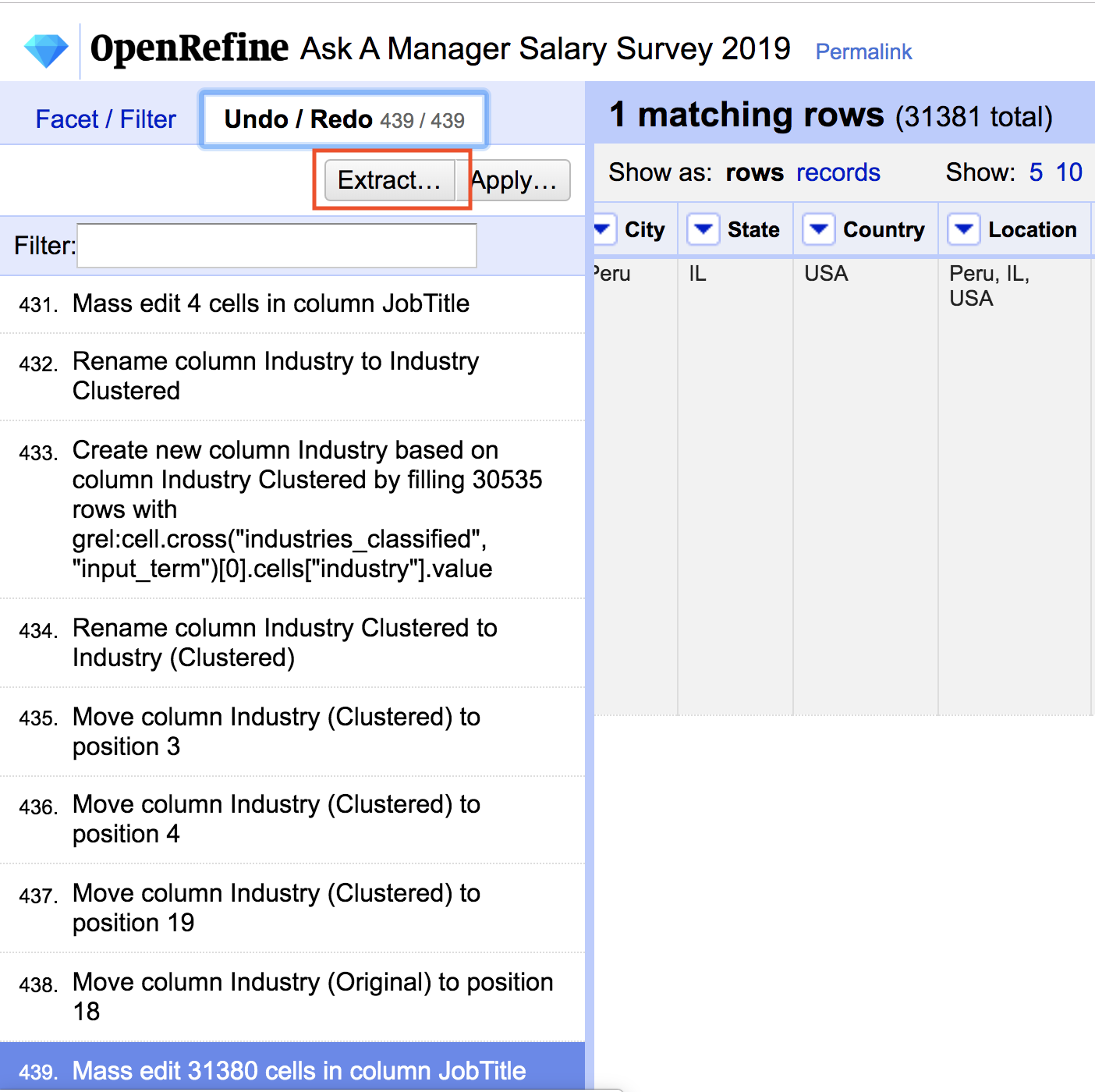Chapter 57 “Ask A Manager” salary survey dataset
Kliment Mamykin
A survey posted in a popular blog “Ask A Manager”https://www.askamanager.org asked the readers to anonymously fill out how much money they were making. After the blog post was published, it went viral, and 31407 people took time and responded to the survey. A Google sheet was used to aggregate the responses. The data is interesting, since the self-reported compensation data is hard to come by, and useful for anyone on the job market. However the analysis of this dataset is made difficult by the lack of normalization in the responses. The survey uses freeform entered responses, with little standartization on the values allowed (probably to minimize the time/friciton of filling out the form).
The goal for this project is to clean up the data and make it available for community for further analysis. Most of the work was done using OpenRefine, with the Industries list normalized with a machine learning model.
The repository is https://github.com/kmamykin/askamanager_salary_survey
57.1 Obtaining the dataset
Version 1 of the cleaned up dataset is located at (https://github.com/kmamykin/askamanager_salary_survey/raw/master/data/v1/Ask-A-Manager-Salary-Survey-2019.csv)
salary_survey %>%
drop_na(Industry) %>%
group_by(Industry) %>%
summarise(Freq = n()) %>%
ggplot(aes(x=fct_reorder(Industry, Freq), y=Freq)) +
geom_bar(stat = "identity", fill = "cornflowerblue") +
geom_text(aes(label = Freq), position = position_dodge(width = 1), hjust = -0.2, size = 2) +
coord_flip() +
ylim(0, 3500) +
xlab("Industry") +
ylab("Responses") +
ggtitle("Responses by Industry") +
theme_bw()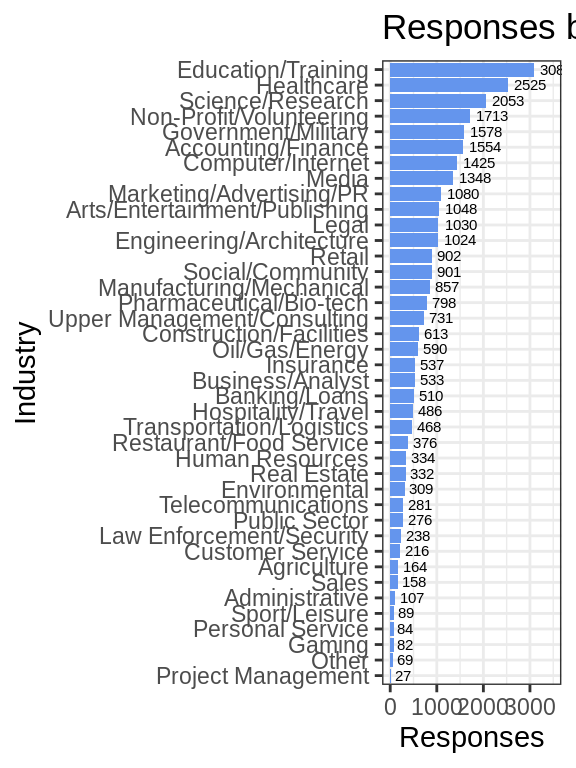
57.2 Description of fields
Timestamp- timestamp of the submittd responseAge- age bracket: “18-24”, “25-34”, “35-44”, … One of the few fields that was a choice and did not need a cleanupIndustry- This is the field that took the most time to normalize. While there are many different industry classification taxonomies, the industry list in https://www.webspidermount.com/features/generic-job-taxonomy/ looked short, simple and targeted for a job search domain. The values were normalized based onIndustry (Original)using KNN classifier (see below for details).JobTitle- user entered field, clustered to remove small variations (e.g. “sr.engineer” vs “Sr Engineer”). There is still too much variation and this field need more normalization work.City,State,Country- these fields were normalized fromLocation (Original)field by calling Google Locations API and further manually tweaking the data inside OpenRefine.Location- normalized location in format “Nashville, TN, USA”. Only USA, Australia, Canada locations contain states in this dataset, for the other countries the field contains, , e.g. “Manchester, UK” Experience- experience in the responder, e.g. “8 - 10 years”, “11 - 20 years” etc. Also did not need normalization.Currency- currency of the Base pay, normalized from a freeform entry.Base- base salary (in specifiedCurrency). This is the main metric. A lot of parsing and regex transforms went to this field to extract the numbers from freeformAnnualSalary (Original). Extra perks got separated intoExtrasfield. For the records where it was detected that the compensation was at an hourly rate, the rate was extracted toHourlyRateand theBasewas calculated withHourlyRate* 1650 hours/year (this is a big assumption here). You can filter those records out whereHourlyRateis not NA.HourlyRate- extracted hourly rate fromAnnualSalary (Original). Only some records contain values (hourly rate workers), otherwise the value is empty.Extras- extracted extra perks/comments fromAnnualSalary (Original)Notes- user provided notesAnnualSalary (Original)- original fieldLocation (Original)- original fieldJobTitle (Original)- original fieldIndustry (Original)- original fieldIndustry (Clustered)-Industry (Original)clustered with OpenRefine to remove small variations of spelling/capitalization
## Classes 'spec_tbl_df', 'tbl_df', 'tbl' and 'data.frame': 31381 obs. of 22 variables:
## $ JobTitle : chr "Talent Management Asst. Director" "Operations Director" "Market Research Assistant" "Senior Scientist" ...
## $ Job Seniority : chr "Director" "Director" NA NA ...
## $ Job Area : chr "Talent Management Asst." "Operations" NA NA ...
## $ Timestamp : chr "4/24/2019 11:43:21" "4/24/2019 11:43:26" "4/24/2019 11:43:27" "4/24/2019 11:43:27" ...
## $ Age : chr "35-44" "25-34" "18-24" "25-34" ...
## $ Industry : chr "Government/Military" "Environmental" "Science/Research" "Pharmaceutical/Bio-tech" ...
## $ Currency : chr "USD" "USD" "USD" "GBP" ...
## $ City : chr "Nashville" "Madison" "Las Vegas" "Cardiff" ...
## $ State : chr "TN" "WI" "NV" NA ...
## $ Country : chr "USA" "USA" "USA" "UK" ...
## $ Location : chr "Nashville, TN, USA" "Madison, WI, USA" "Las Vegas, NV, USA" "Cardiff, UK" ...
## $ Experience : chr "11 - 20 years" "8 - 10 years" "2 - 4 years" "5 - 7 years" ...
## $ Base : num 75000 65000 36330 34600 55000 ...
## $ HourlyRate : num NA NA NA NA NA NA NA NA NA NA ...
## $ Extras : chr NA NA NA NA ...
## $ Notes : chr NA NA NA NA ...
## $ JobTitle (Original) : chr "Talent Management Asst. Director" "Operations Director" "Market Research Assistant" "Senior Scientist" ...
## $ AnnualSalary (Original): chr "75000" "65,000" "36,330" "34600" ...
## $ AnnualSalary : chr "75000" "65000" "36330" "34600" ...
## $ Location (Original) : chr "Nashville, TN" "Madison, Wi" "Las Vegas, NV" "Cardiff, UK" ...
## $ Industry (Original) : chr "Government" "Environmental nonprofit" "Market Research" "Biotechnology" ...
## $ Industry (Clustered) : chr "Government" "Environmental non-profit" "Market Research" "Biotechnology" ...
## - attr(*, "spec")=
## .. cols(
## .. JobTitle = col_character(),
## .. `Job Seniority` = col_character(),
## .. `Job Area` = col_character(),
## .. Timestamp = col_character(),
## .. Age = col_character(),
## .. Industry = col_character(),
## .. Currency = col_character(),
## .. City = col_character(),
## .. State = col_character(),
## .. Country = col_character(),
## .. Location = col_character(),
## .. Experience = col_character(),
## .. Base = col_double(),
## .. HourlyRate = col_double(),
## .. Extras = col_character(),
## .. Notes = col_character(),
## .. `JobTitle (Original)` = col_character(),
## .. `AnnualSalary (Original)` = col_character(),
## .. AnnualSalary = col_character(),
## .. `Location (Original)` = col_character(),
## .. `Industry (Original)` = col_character(),
## .. `Industry (Clustered)` = col_character()
## .. )57.3 Data cleanup process
OpenRefine was used for most of the heavy lifting of data transformations.
OpenRefine (previously Google Refine) is a powerful tool for working with messy data: cleaning it; transforming it from one format into another; and extending it with web services and external data.
57.3.1 Industry classification
The initial attempt to manually cleanup the original Industry (Original) field proved to be taking to long, and in the middle I decided to change the taxonomy. To automate this process a simple machine learning model was used to classify the input user entered industry into a target normalized set of industry taxonomy values.
For both sets (the target industries and the input industries) I scraped Google search result and the resulting organic web sites, creating a rich text document describing each input or target industry. Using bag of words document representation and KNN classifier (k=1), each input industry was classified into a target industry based on their document vector similarity (using eucledian metric)
See Processing.ipynb and Classification.ipynb for further details.
57.3.2 Job Title classification
TODO - transform the freeform entered job titles into Job Seniority field and Job Area field, e.g. “Senior Data Scientist” would be transformed to “Senior” seniority and “Data Science” job area.
57.3.3 Contributing
Contributions are welcome! If you notice an error in the dataset, or would like to add further cleanup - please follow this process:
- Download the dataset and create a project in OpenRefine.
- Perform desired data operations.
- Switch to “Undo/Redo” tab and “Extract…” transformation file in JSON.
- Submit your changes in a Pull Request with transformation file attached.