20 Scrape Twitter data using R
Senqi Zhang
# install.packages("twitteR")
# install.packages("rtweet")
library(dplyr)
library(twitteR) #Note there is only one big capital R at the end
library(rtweet)Social media is an emerging field of study for researchers. During the pandemic, lots of studies carried out analysis using Twitter data. In this tutorial, I want to introduce the basics of scraping Twitter data using R. I will introduce two libraries rtweet and twitteR. Note that these two libraries do not complement each other. rtweet actually contains all functionality in twitteR and more. It is updated and maintained more recently, and I would always suggest using rtweet for collecting Twitter data. However, for this tutorial, I will still introduce twitteR.
20.1 Preparation
20.1.1 Apply for developer account
To start, we need a Twitter account (and a valid phone number associated).
In order to gain access to Twitter data, we will have to apply for a developer account.
You can apply using https://developer.twitter.com/en.
The applying process requires you to fill in some academic and project information. It’s a relative easy process and we will not dive deep into that.
20.1.2 Set up the App and generate tokens
After your application goes through, you need to set up your “App”. Select Project & Apps and choose Create App
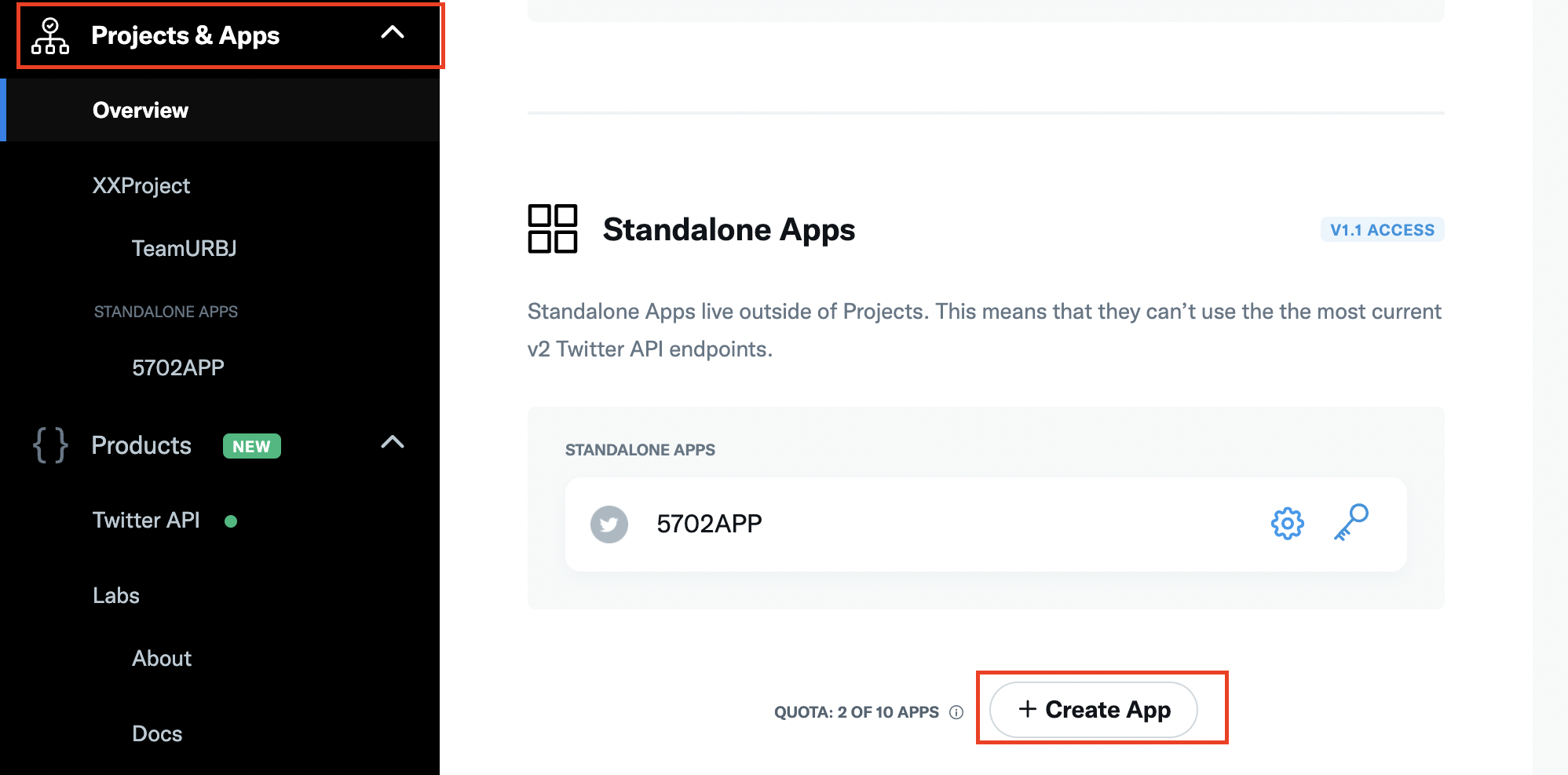
After successfully creating an App, click on Keys and tokens, then Generate. One page will pop up and contains all the information you need, including API key, API secret, Access Token, and Access Token Secret. You will need to keep a record of them.
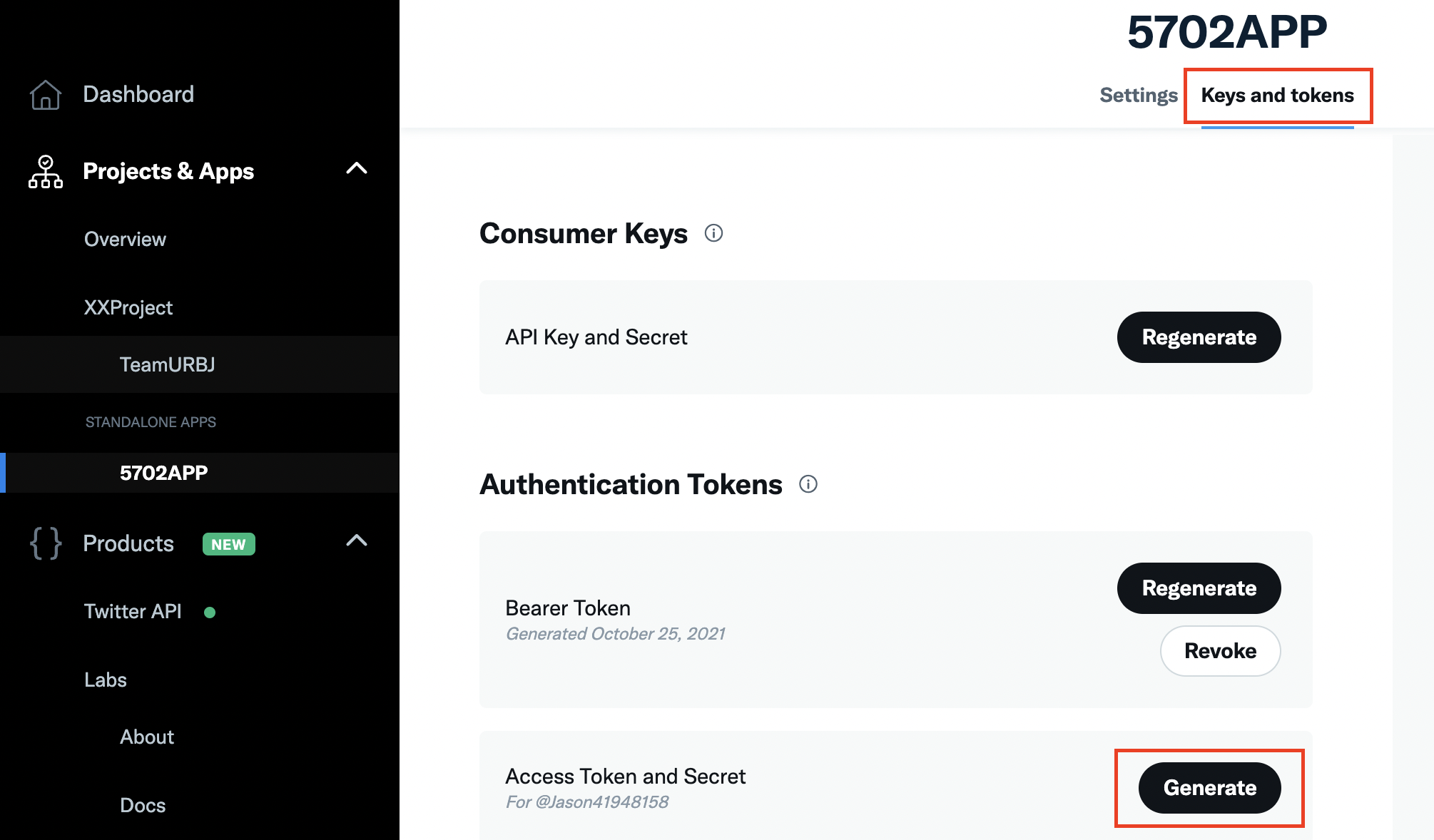
20.2 twitteR
20.2.1 Connection
We will first introduce the library TwitterR. Note that these keys are revoked after I finished the tutorial, so do not try to use them.
API_key = "viQ7dbfTQrjCXq7MGc33C5KId"
API_secret = "K6Xa9ZqBzjofXc8YpISMR1rfsv0PuwWHBXgTLYeziar3zIUg3Y"
Access_token = "1238492669338419200-8PM1QodMzH89YW99rClzdNEaw1VdMK"
Access_secret = "oWAZqJiw2V0LE8rI6OPV7htKWD9UTeU9o2cTiCMbUZ5Cq"To start, we need to establish the connection. You will need to enter “1” in the console to authorize the connection.
setup_twitter_oauth(API_key,API_secret,Access_token,Access_secret)20.2.2 Search
We will first introduce searchTwitter, this is the basic function to find tweets using multiple criteria. For example we set the keyword to be “Covid-19” and return three tweets.
searchTwitter("Covid-19", n=3)Notice that the returned result is texts that contain a Twitter username followed by the content, and not all the contents are in English . You might as well observe that the some of texts do not seem to be complete and we will discuss about this later.
We can also limit our scope in English and give a time restriction.
searchTwitter("Covid-19", n=3, lang="en", since="2021-11-01", until="2021-11-02" )
We can convert the returned tweets into a data frame using function twListToDF. Moreover, notice that all of the example tweets have RT at the beginning. This implies those results are actually retweets and we filter out those retweets using function strip_retweets
covid_raw <- searchTwitter("Covid-19", n=500, lang="en", since="2021-11-01", until="2021-11-02" )
covid_df <- covid_raw %>%
strip_retweets() %>%
twListToDF()
covid_df <- covid_df %>%
select(text,favoriteCount,created,truncated,longitude,latitude)
knitr::kable(covid_df[1:3,], format="markdown")For the purpose of tidiness, we only present several noteworthy features. In fact, for a single collected tweet, there are far more features than what twitteR presents. One of the most important feature is extended tweet, which contains the complete content of a tweet. Unfortunately, we are unable to retrieve that information using tweetR. Incomplete text can be meaningless to carry out any analysis. To solve this problem, I will introduce the other library rtweet.
20.3 rtweet
20.3.1 Connection
To establish connection, use a function like search_tweets("Covid-19")in the console. Then, if you have signed into your Twitter develop account, a page will pop-up, asking you to authorize API usage. Agree and the connection will be established.
20.3.2 Search
The search function for rtweet resembles that of twitteR, with some changes. We can specify multiple keywords using a blank space. The result will return tweets that contain any of the three words. We can filter out retweets by setting include_rts to FALSE.
covid_df2 <- search_tweets("Covid-19 vaccine flu",n=50, include_rts=FALSE, lang="en")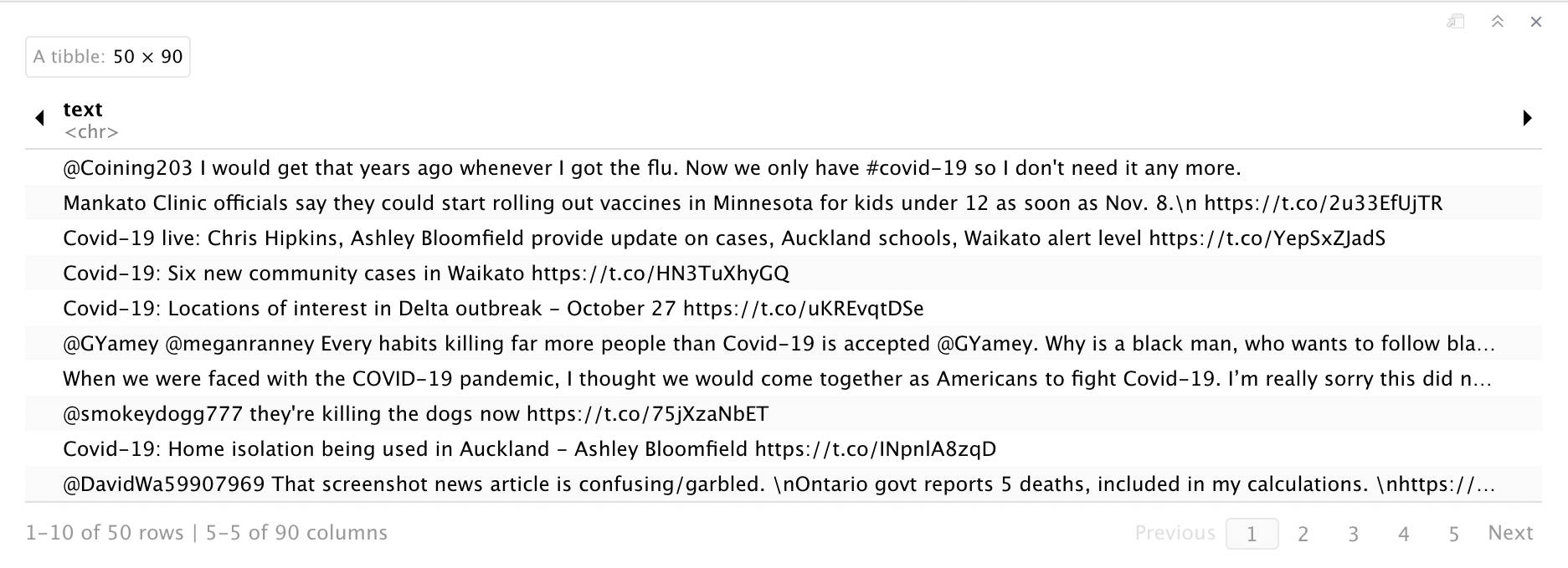
You can observe that the returning data frame actually has 90 features compared to 16 features from twitteR data frame. The text feature did not seem to be complete because some parts did not show up due to the display length. We can write our data frame into a csv file and observe that the text feature is complete.
#write_as_csv(covid_df2, "covid_df", na ="NA")20.3.3 Streaming
The search function has limitations. For search_tweets, it only returns results from the past 6-9 days. We resort to the streaming function to collect real-time tweets.
You can stream random sample without specifying any keywords. The timeout parameter defines the time period searching. If you want to stream indefinitely, set timeout = FALSE. The function will return 1% of tweets posted during the time.
rand_tweet <- stream_tweets("", timeout= 3)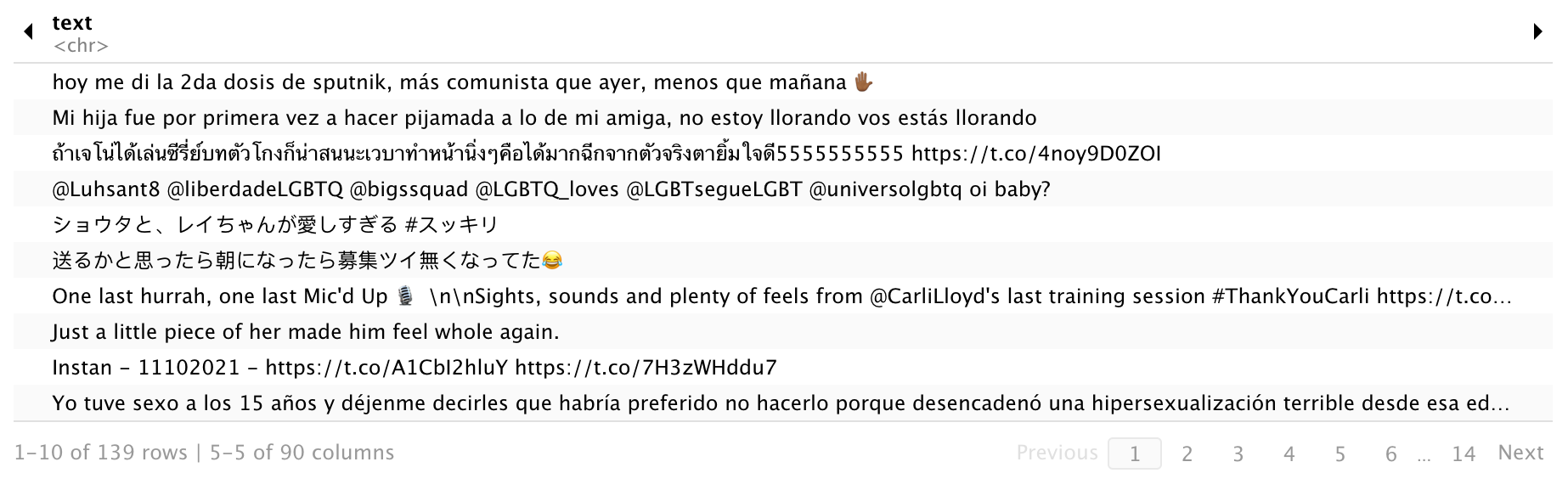
You can not specify language and the results display multiple languages.
You can also specify keywords and write the data into a json file. For data collection purpose, this is recommended method. You can settimeout=FALSE to collect for a continuous period. The collected data will be in “covid.json”.
#covid_tweet <- stream_tweets("Covid-19", timeout=3, file_name = "covid.json", langangue="en")20.3.4 Other functions
You can use get_timeline to retreive tweets posted by target users.
potus_tweet <- get_timeline("@POTUS",n=5) #Collecting tweets posted by the president.You can use the following to find certain groups of users. For example, get_friends returns the ids of those who Elon Musk follows. I then use lookup_users to find out one specific user. (Which is the Creator of Dogecoin)
em_favorite <- get_favorites("@elonmusk",n=5)
em_friends <- get_friends("@elonmusk",n=5)
em_follower <- get_followers("@elonmusk",n=5)
friend <- lookup_users(30699048)You can use the built in ts_plot to plot a time series showing tweets posted at each time stamp. We set the interval to be 5 minutes.
covid_df3 <- search_tweets("Covid-19",n=1000, include_rts=FALSE, lang="en")
ts_plot(covid_df3,by = "5 minutes")There are other functions that allow you to manipulate your own Twitter status, like posting tweets, following a certain Twitter users, etc.. I will leave those for the readers to find out. Refer at https://www.rdocumentation.org/packages/rtweet/versions/0.7.0 for a full list of functions to use.
20.4 Wrap up
20.4.1 API limitations
Both the libraries are actually built up based on the Twitter API, and Twitter standard API poses some fundamental restrictions.
For example, search generally allows you to search back only seven days. For this reason, I suggest always using streaming method if you want to collect a large amount of data. For other limits, you can refer to: https://developer.twitter.com/en/docs/twitter-api/early-access.
20.4.2 Python equivalent library
You can also refer to the Tweepy library in Python, which has the same functionality in collecting tweets, at https://docs.tweepy.org/en/stable/.