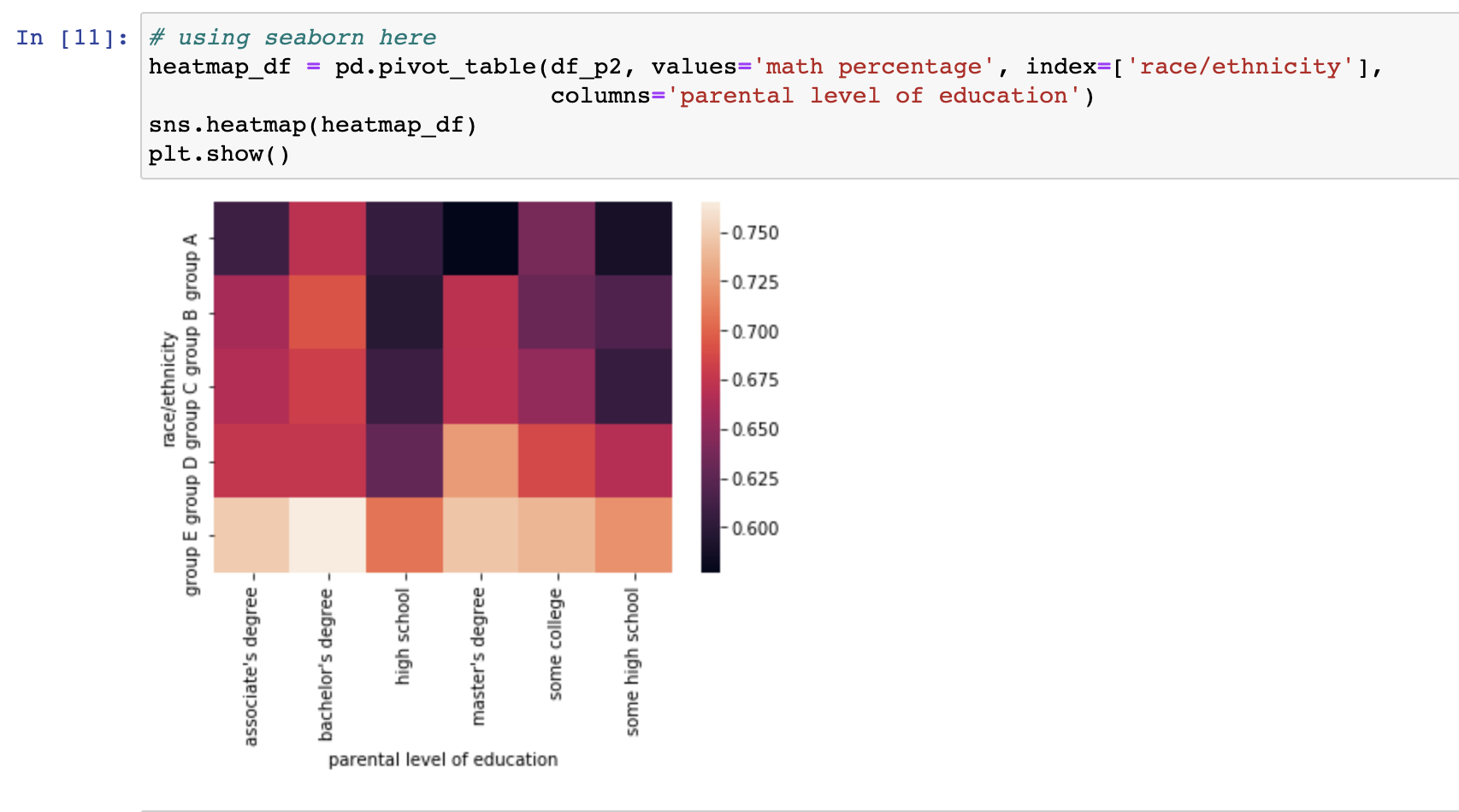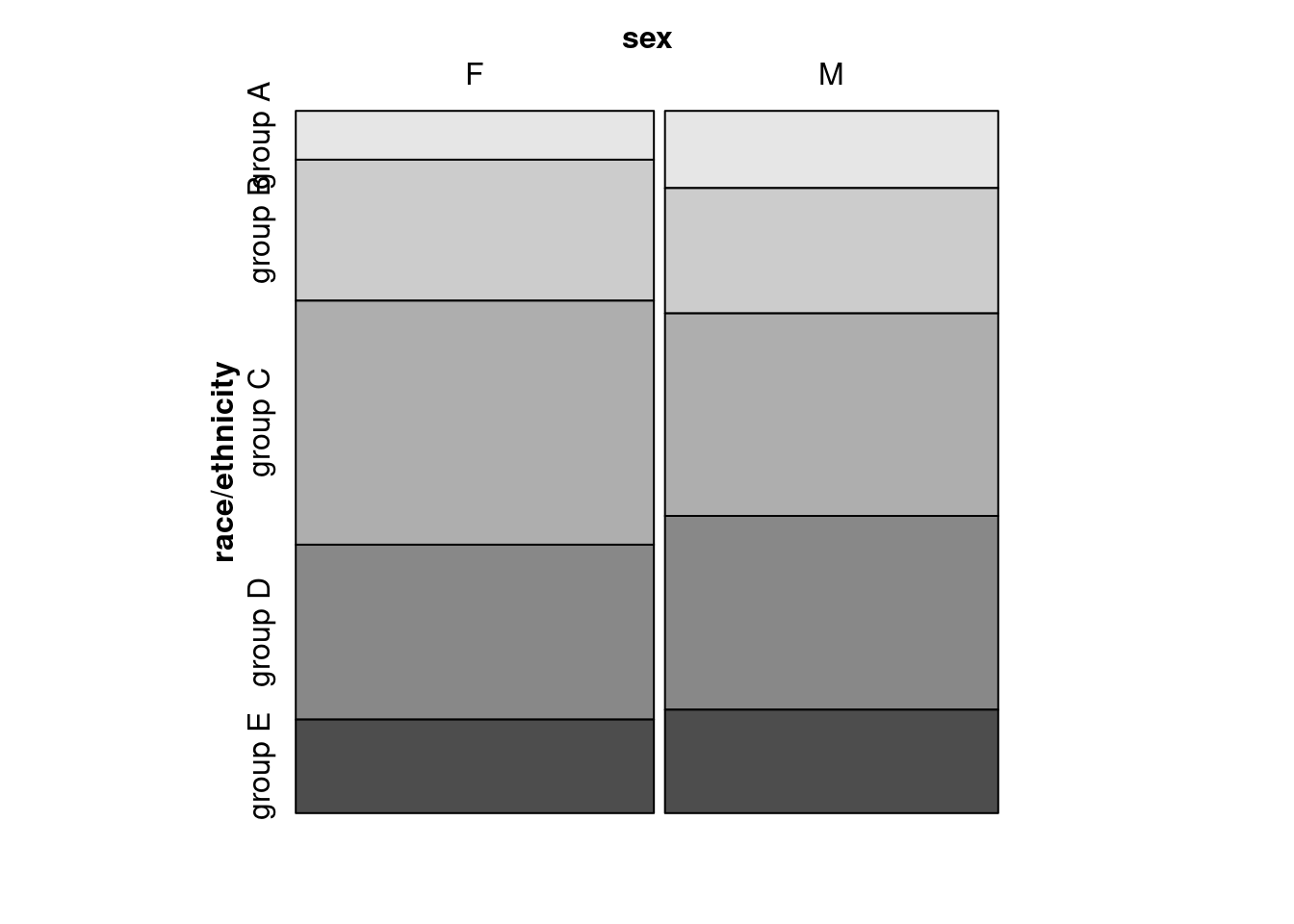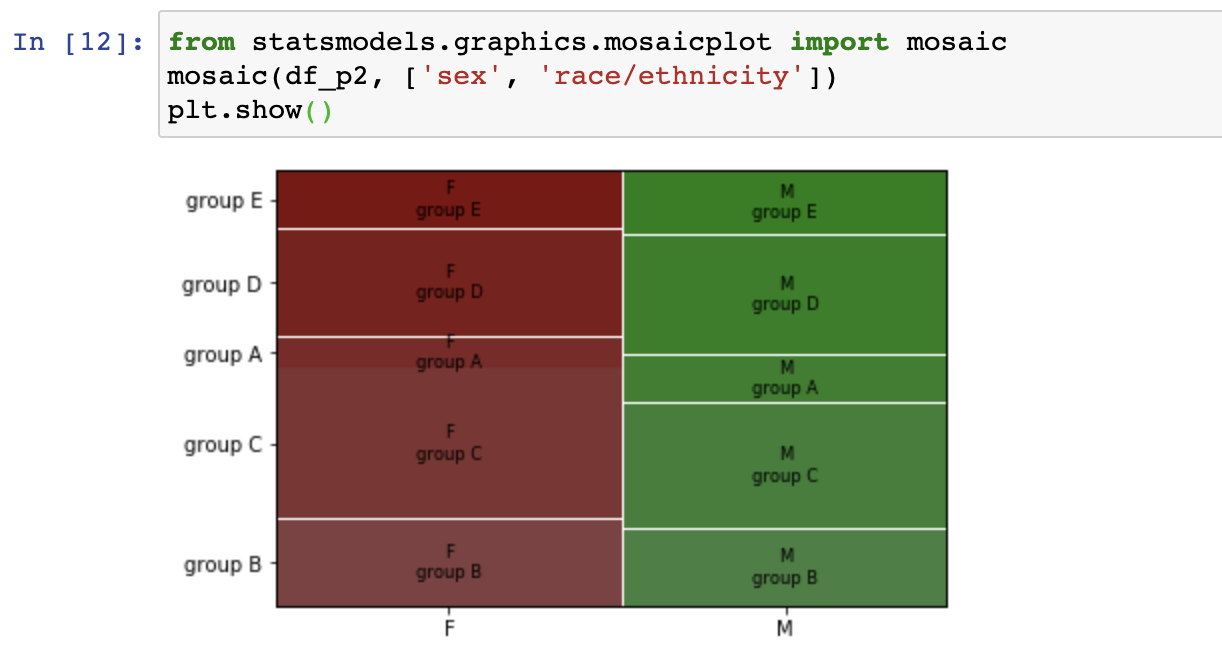127 Visualization in R v.s. Python
Zining Chen
For data scientists, R studio and Python might be two tools that are most familiar to. However, for people that are previsouly really procifient in Python (like me), it can be a little tough and unfamiliar with the grammar and functioning in R. Since R and Python are holding completely different packages for plotting, I will introduce a collection of the comman usage of the different code and syntax used for data visualization in R and Python. It also works as a cheatsheet for those that come from Python get started in R faster.
127.1 Basic setup
The dataset is retrived from Kaggle. https://www.kaggle.com/anandhuh/covid-in-african-countries-latest-data
Generally, in R studio, the packages used for visualzation is using ggplot. And packages in R using library(). For example:
library(tidyverse)
library(dplyr)
library(vcd)
df_r <- read_csv("resources/r_vs_python/covid_africa.csv")In python, plotting can be done using matplotlib. And importing packages be like:
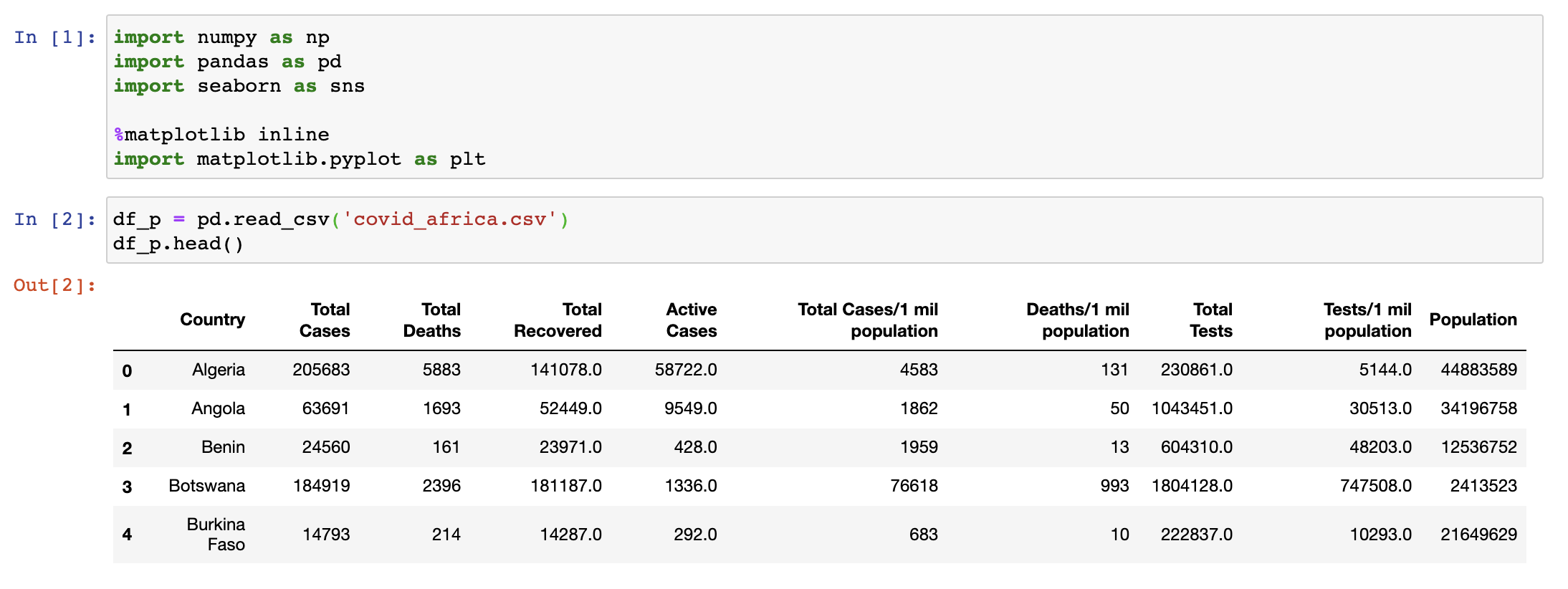
127.2 Histogram
R:
#original histogram
hist(df_r$`Total Deaths`, xlab = "cases", main = "Total deaths histogram")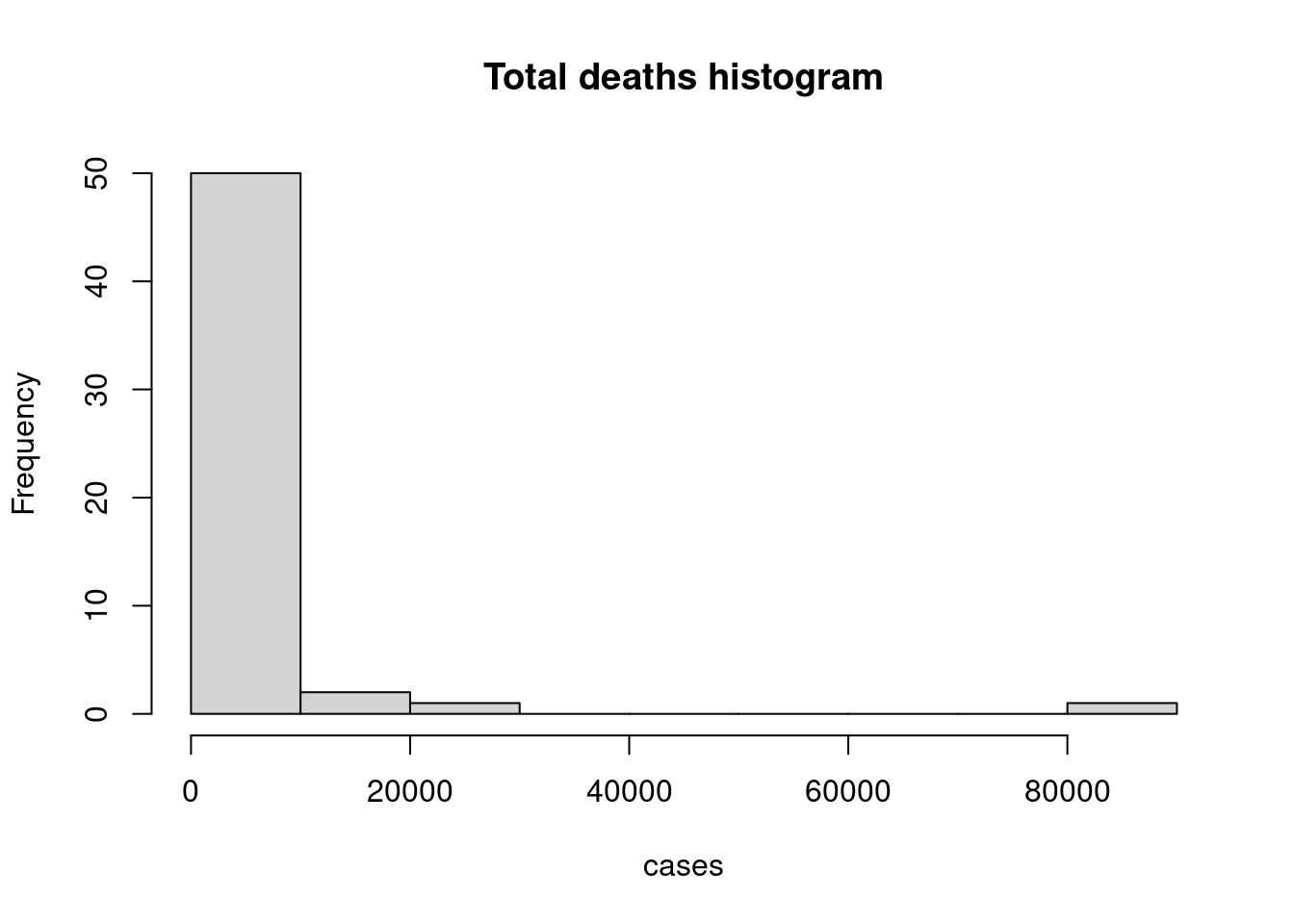
#basic histogram
ggplot(df_r, aes(x = `Total Deaths`)) +
geom_histogram(color = "white", fill = "lightblue") +
ggtitle("Total deaths histogram") + labs(x = "deaths")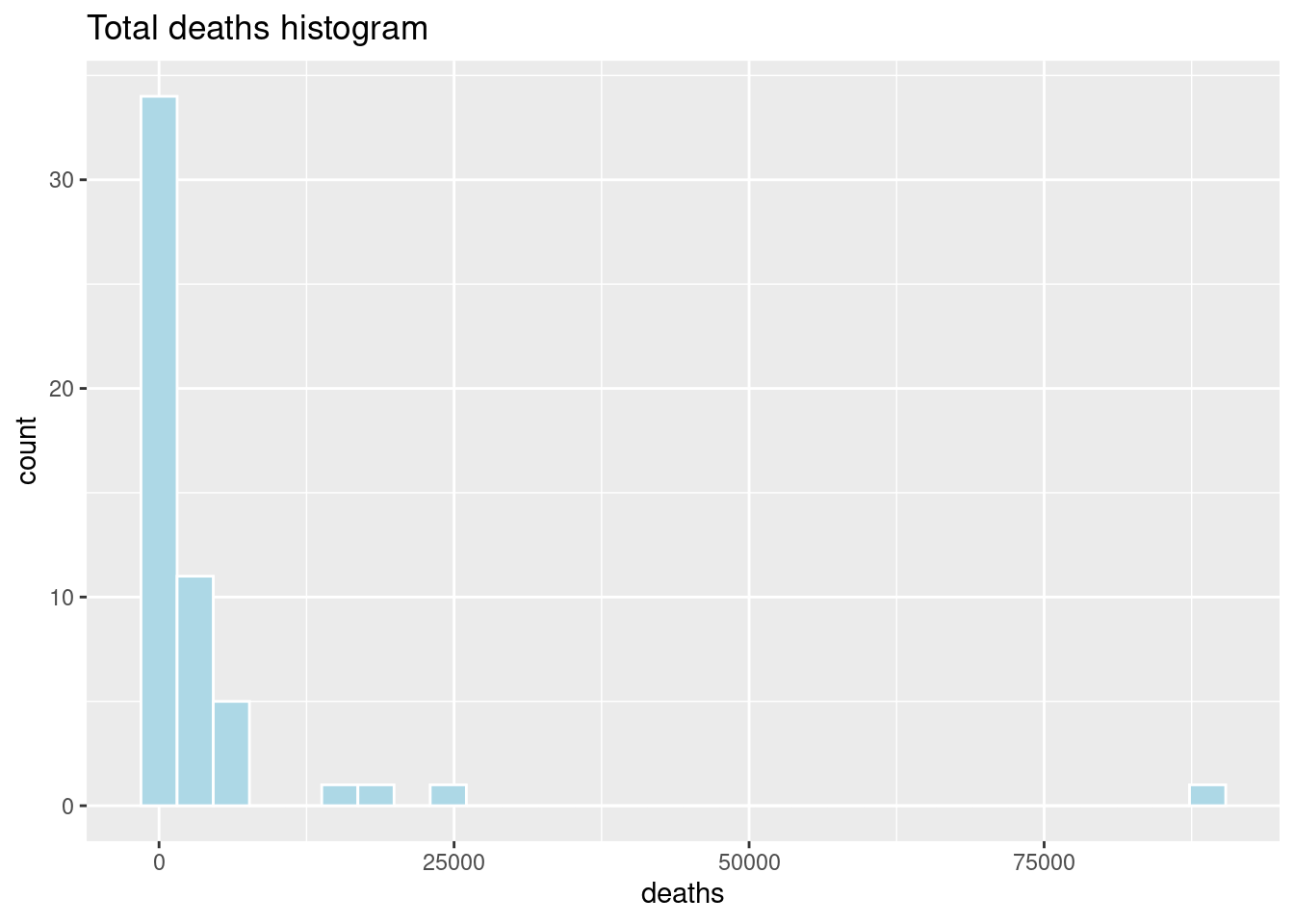
Python:
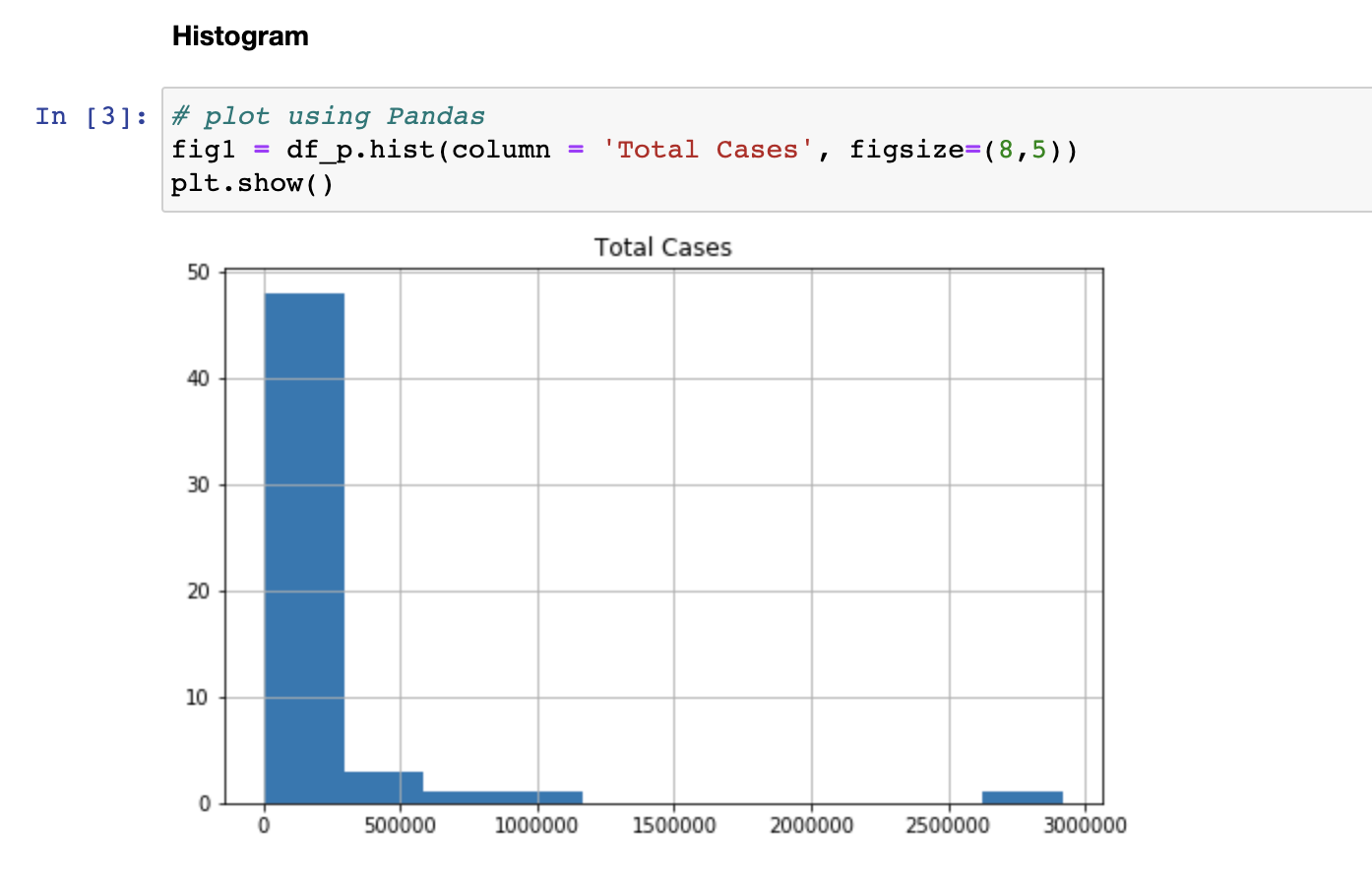
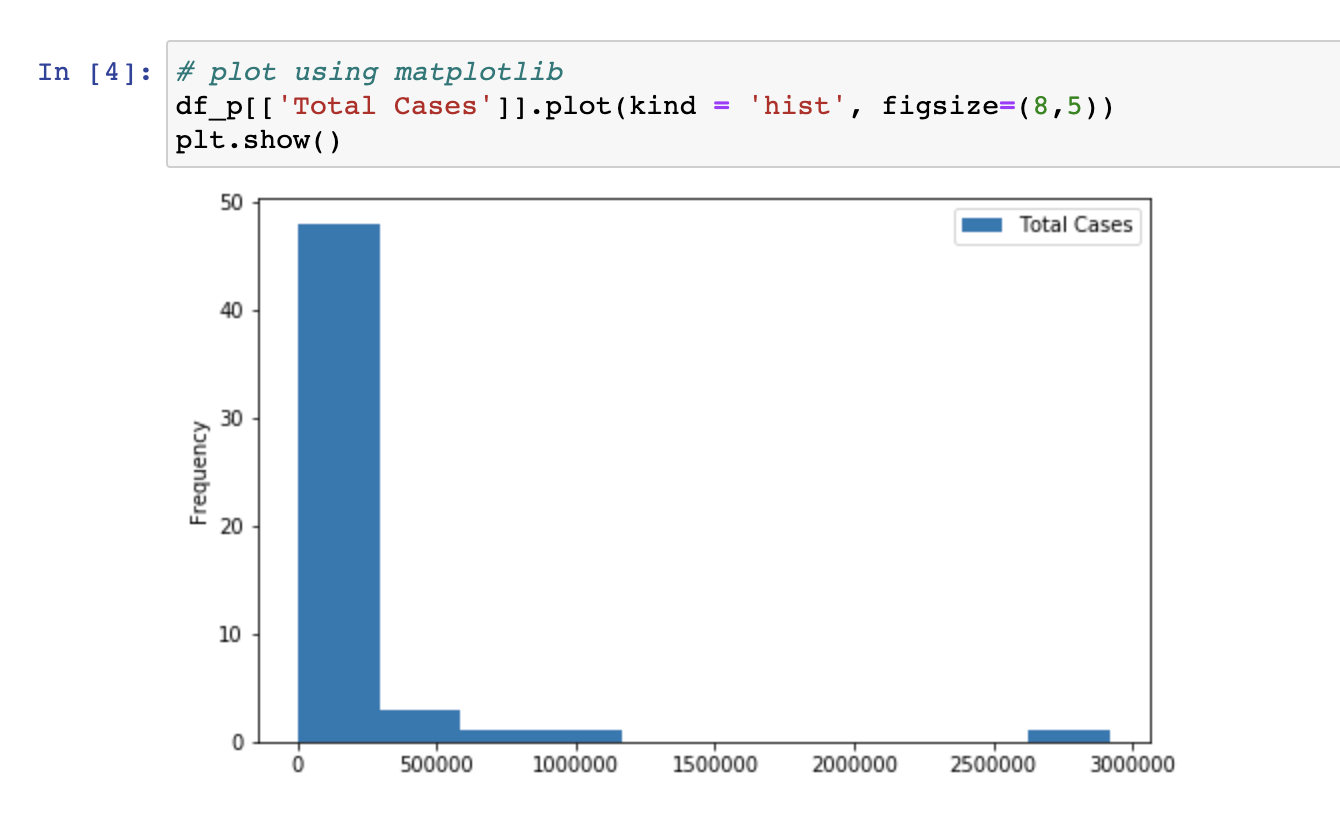
127.3 Barplot
R:
#basic barplot
barplot(`Total Cases` ~ Country, data = df_r, las=2, main = "Total cases barplot")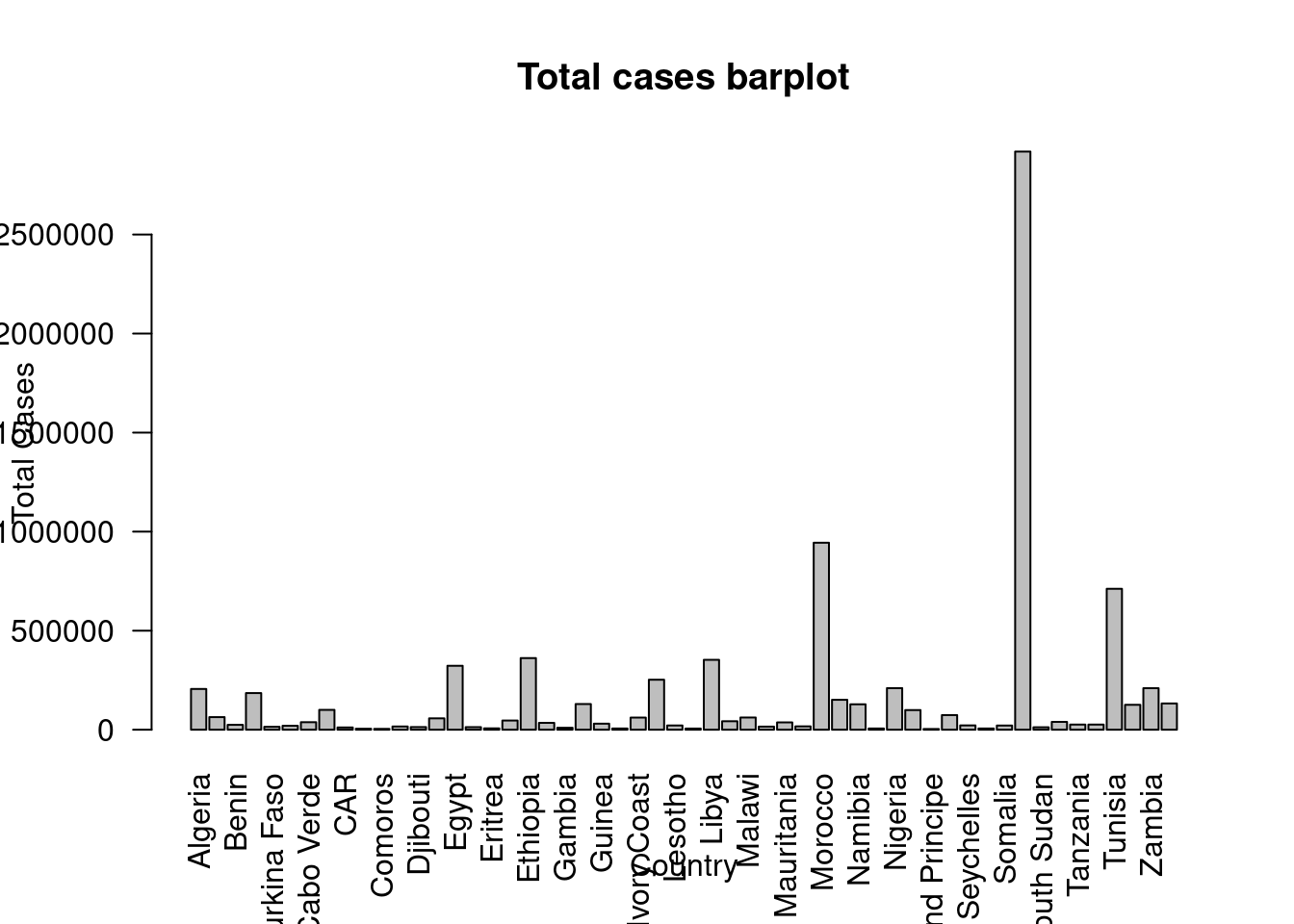
#ggplot barplot
ggplot(df_r, aes(x = Country, y = `Total Cases`)) +
geom_bar(stat='identity', fill = "cornflowerblue") +
ggtitle("Total cases barchart") +
theme(axis.text.x = element_text(angle = 90, vjust = 0.5, hjust=1))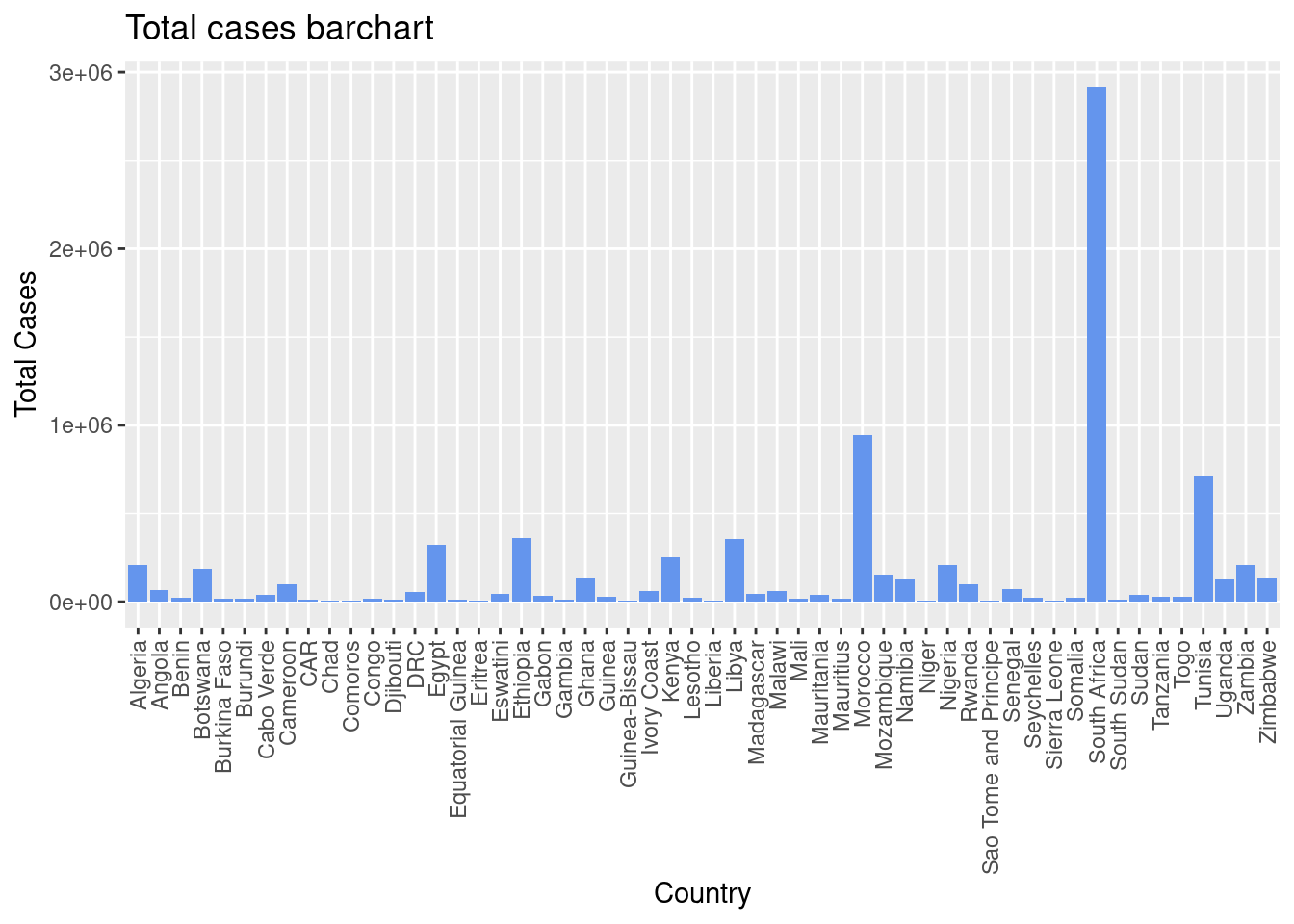
Python:
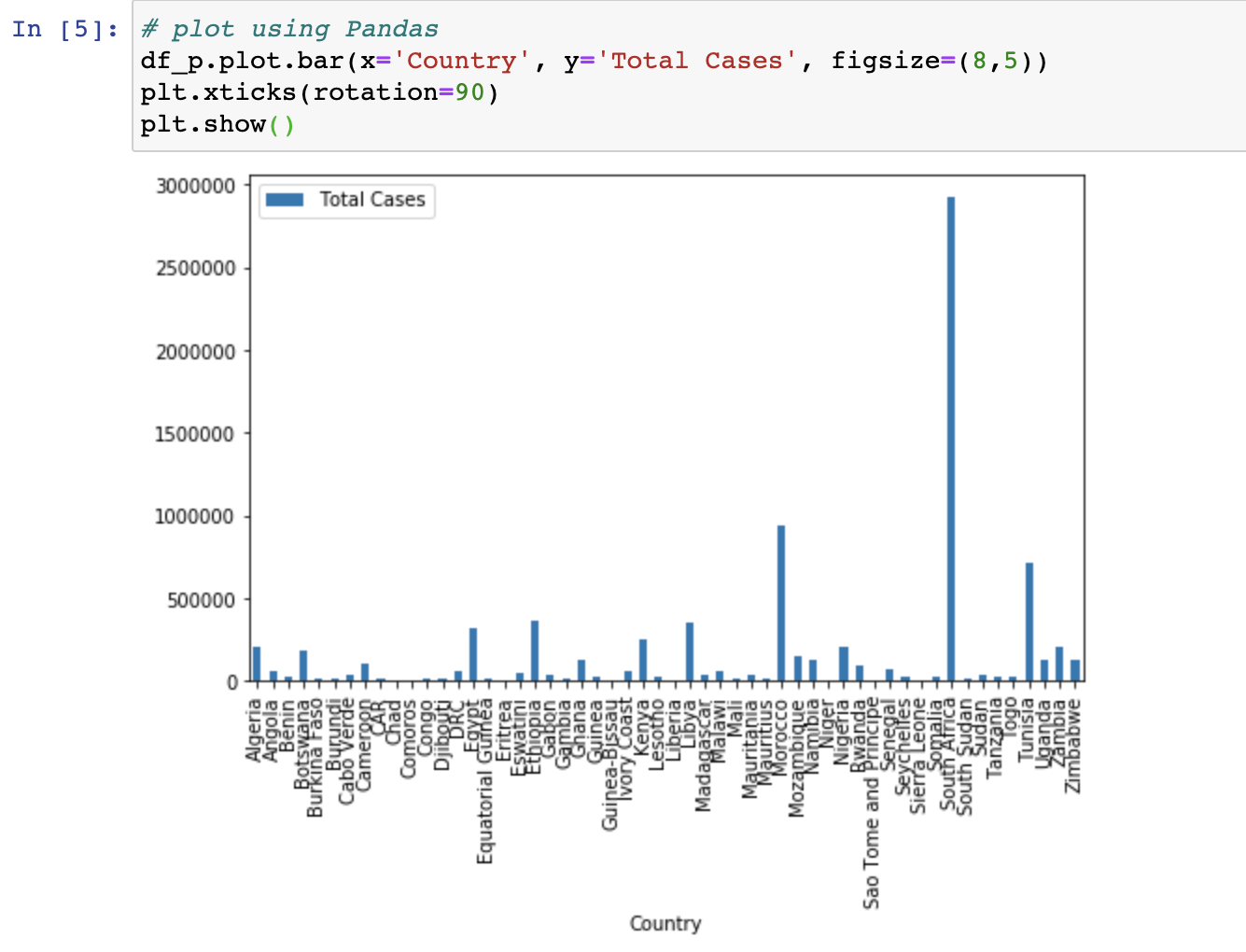
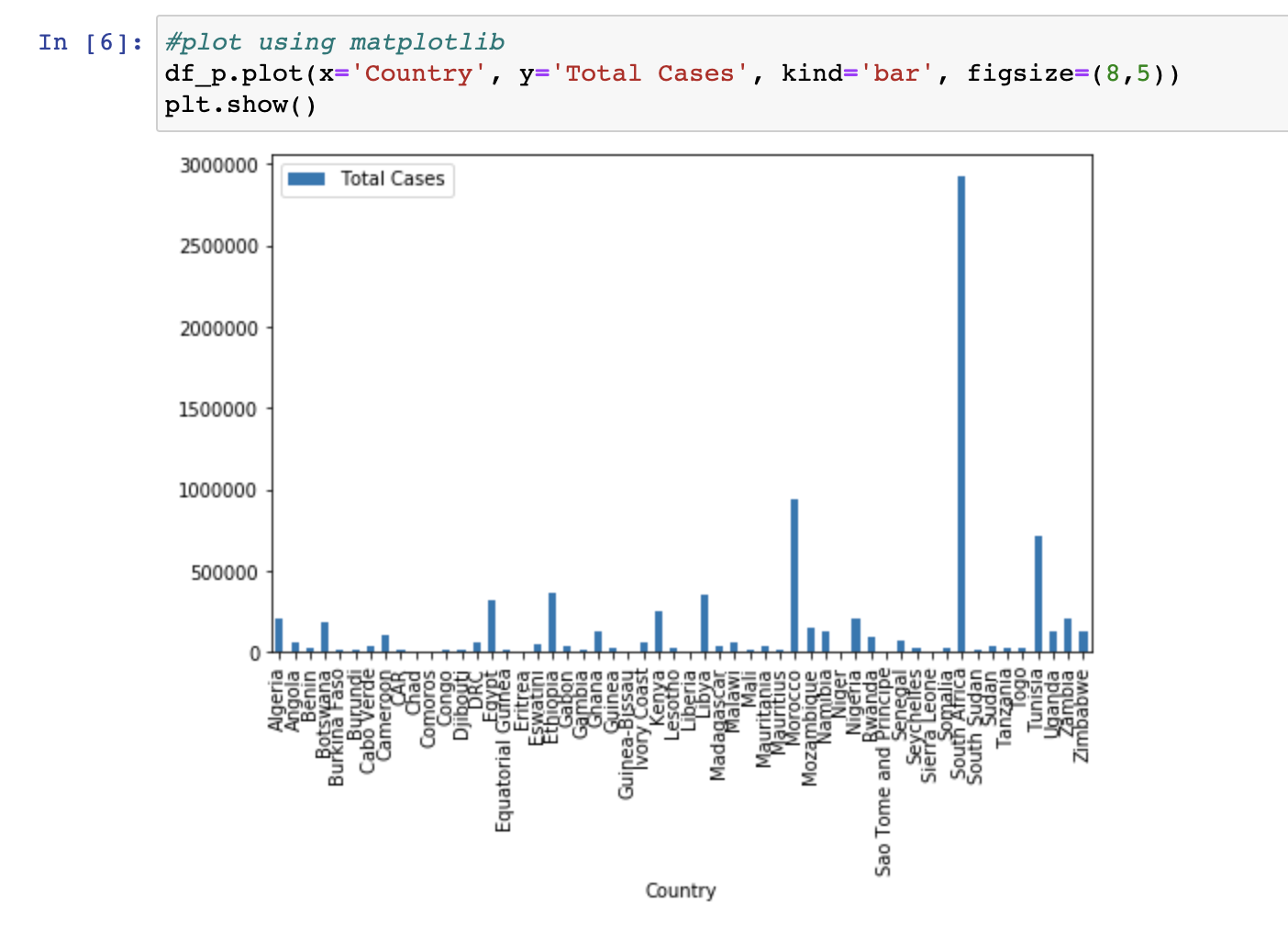
127.4 Boxplot
R:
#basic boxplot
boxplot(df_r$Population, main = "Population boxplot", xlab = "population")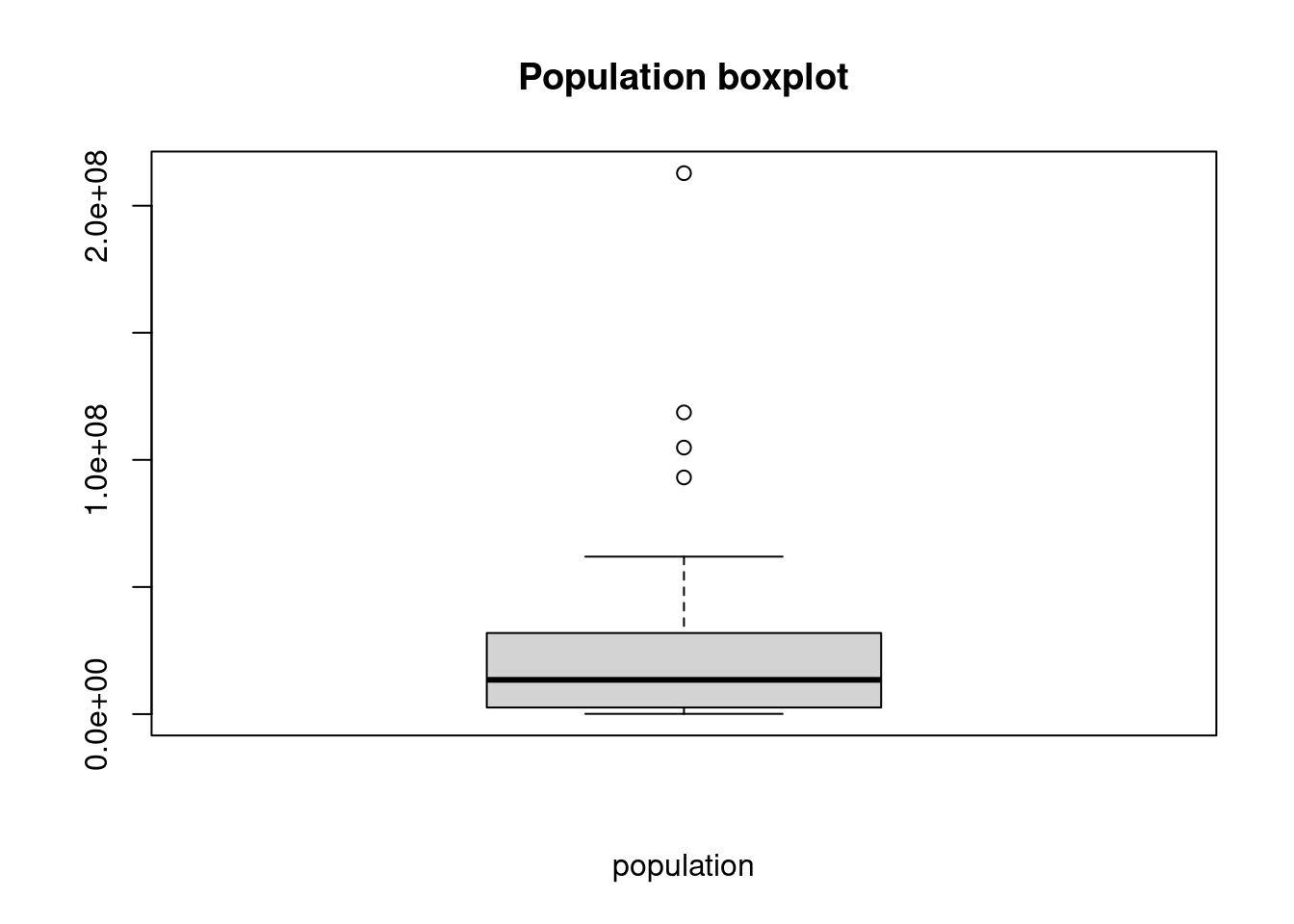
#ggplot boxplot
ggplot(df_r, aes(x = Population)) +
geom_boxplot() +
ggtitle("Population boxplot") 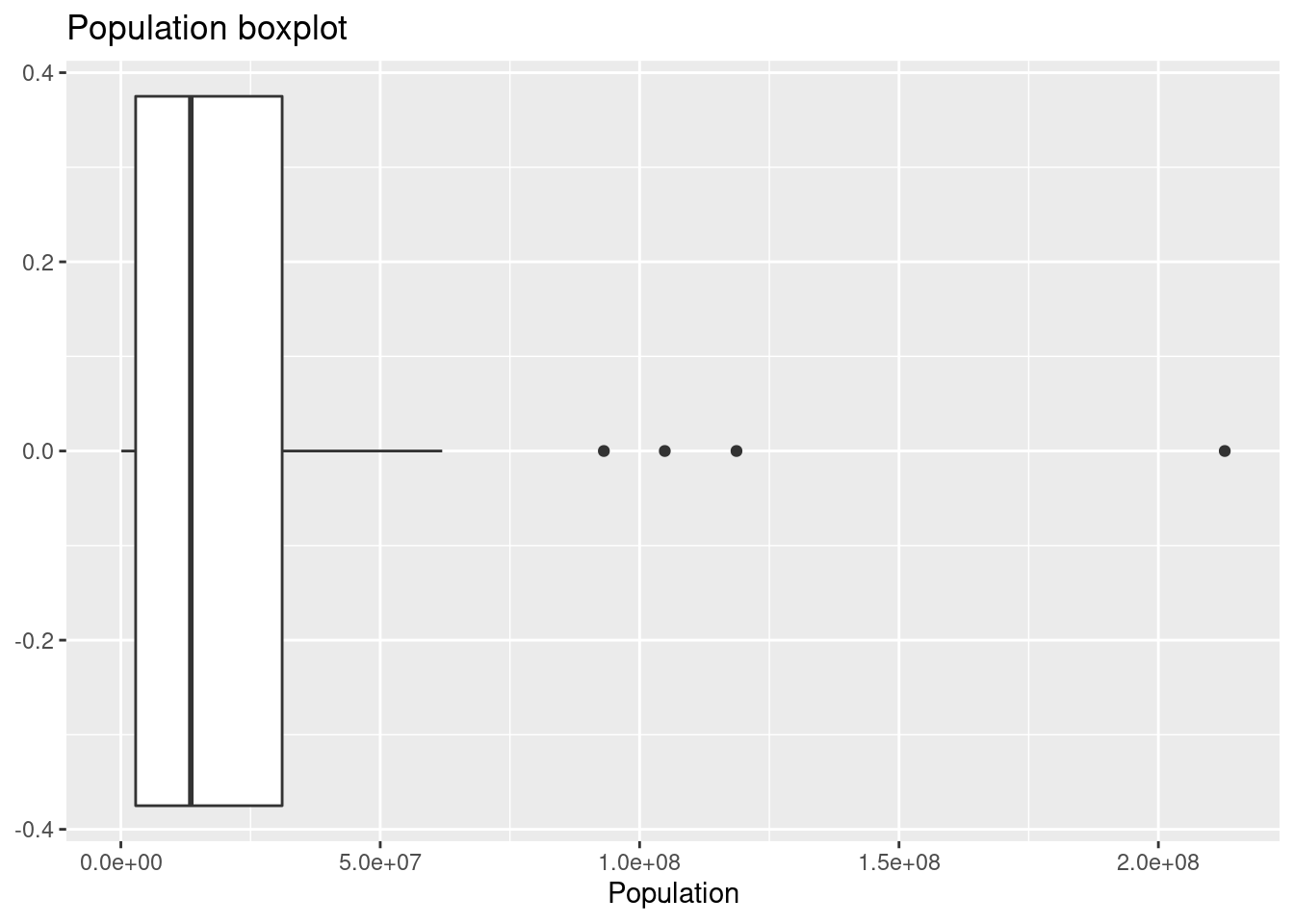
Python:
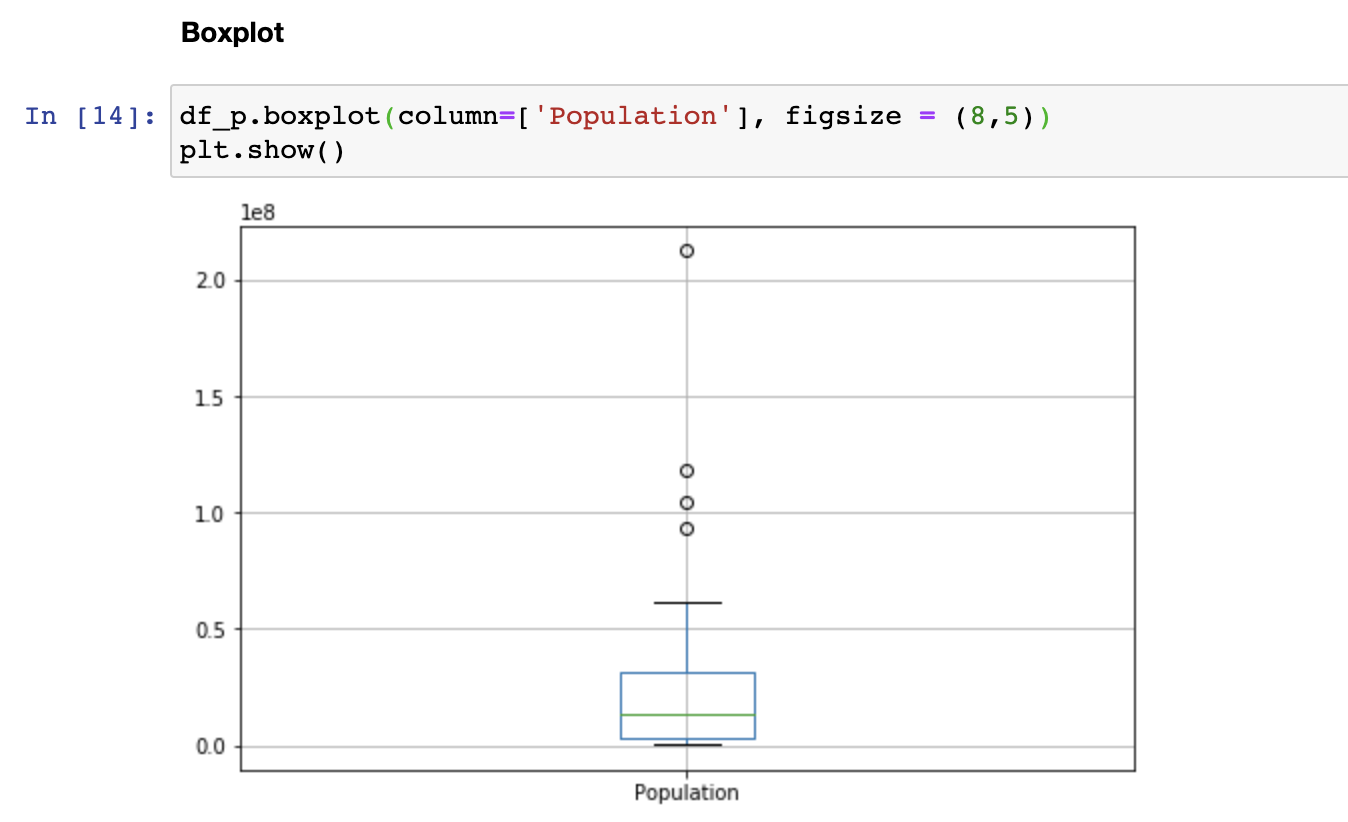
127.5 Scatterplot
R:
# with a regression line
ggplot(na.omit(df_r), aes(x = `Total Tests`, y =`Population`)) +
geom_point() +
geom_smooth(method=lm, se=FALSE, color="blue")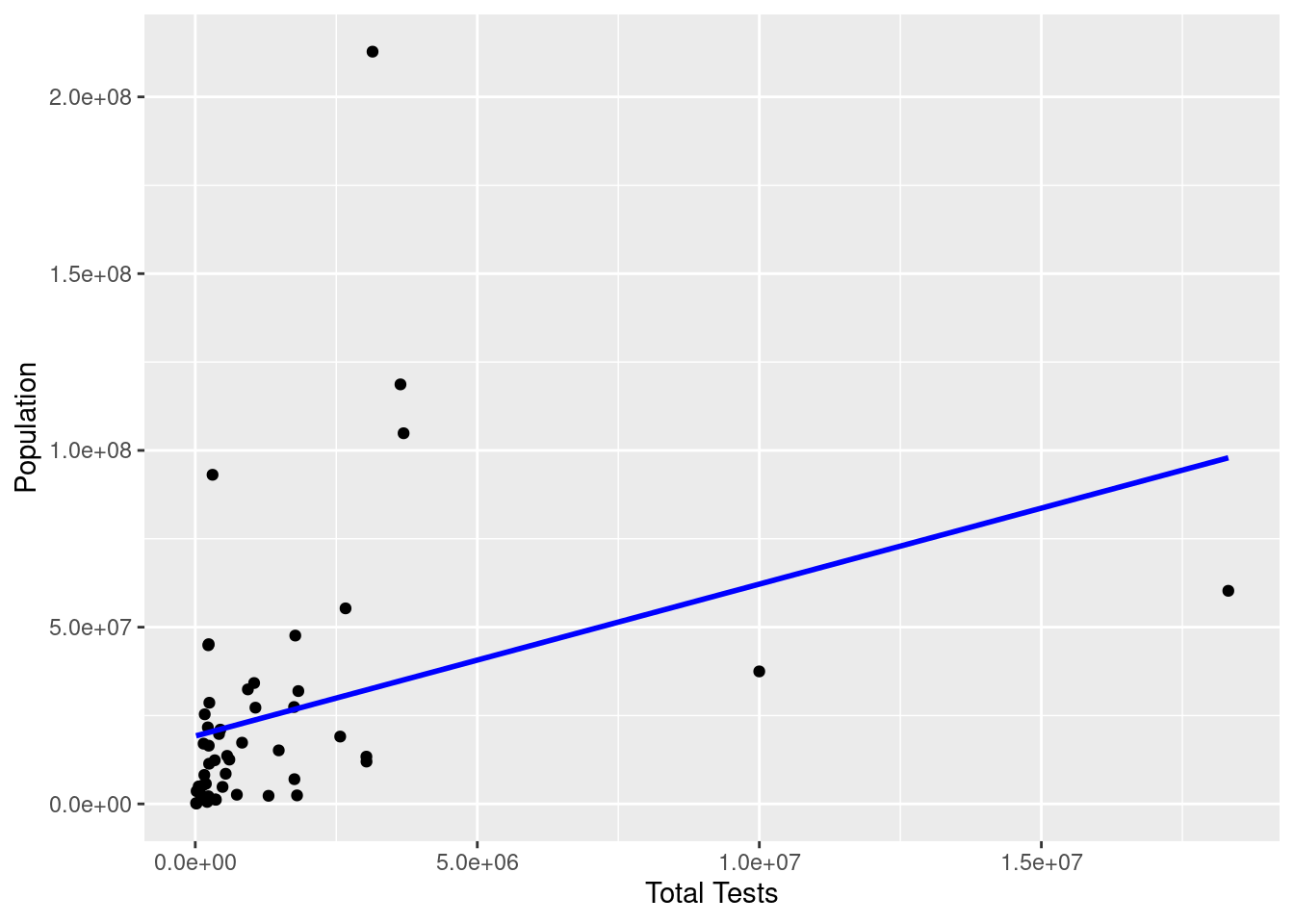
Python:
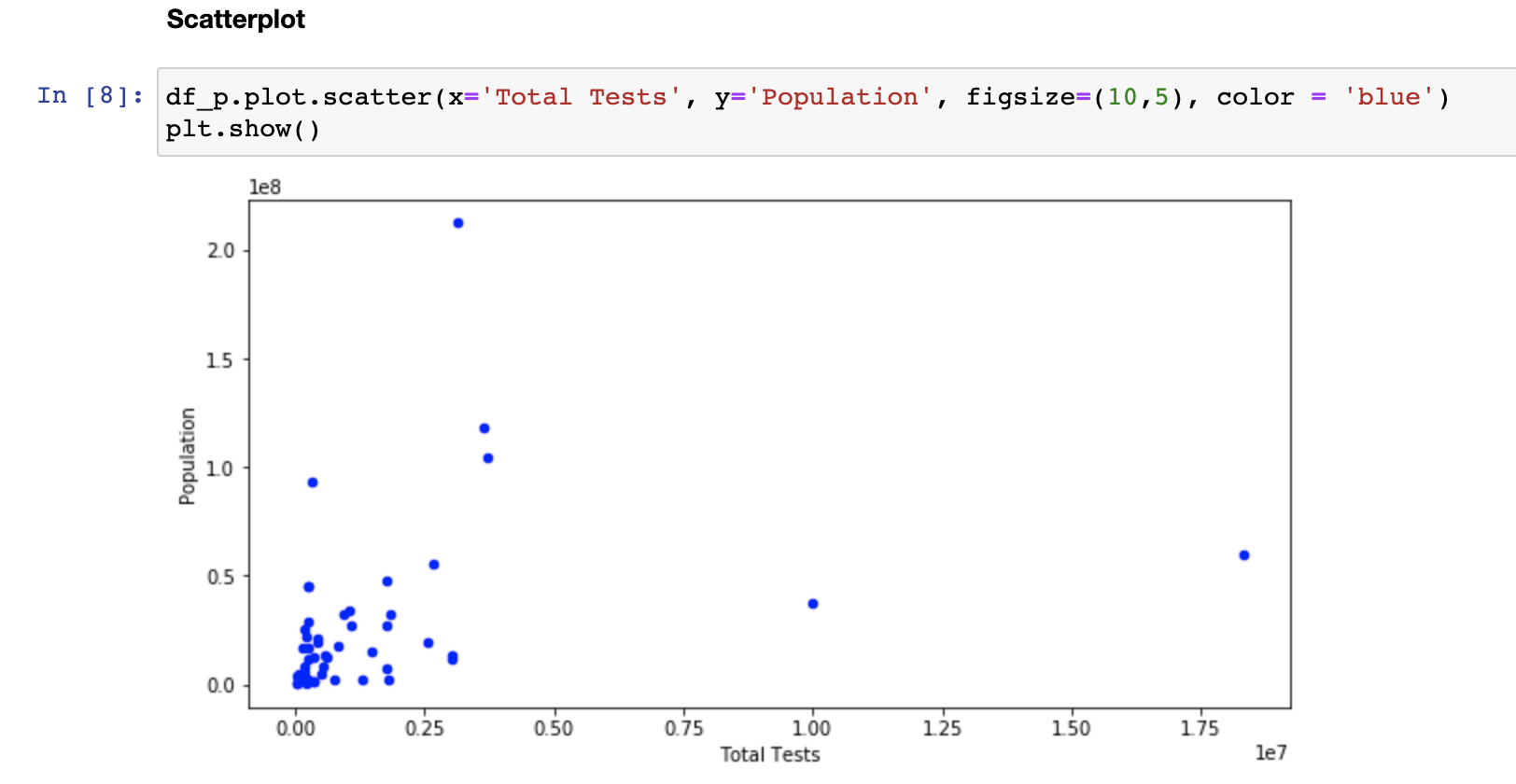
127.6 Parallel Coordinates
R:
#choose the first 10 countries for better
GGally::ggparcoord(df_r[1:10,], columns = c(2:5), scale = "globalminmax", groupColumn = "Country") +
xlab("country") + ylab("count")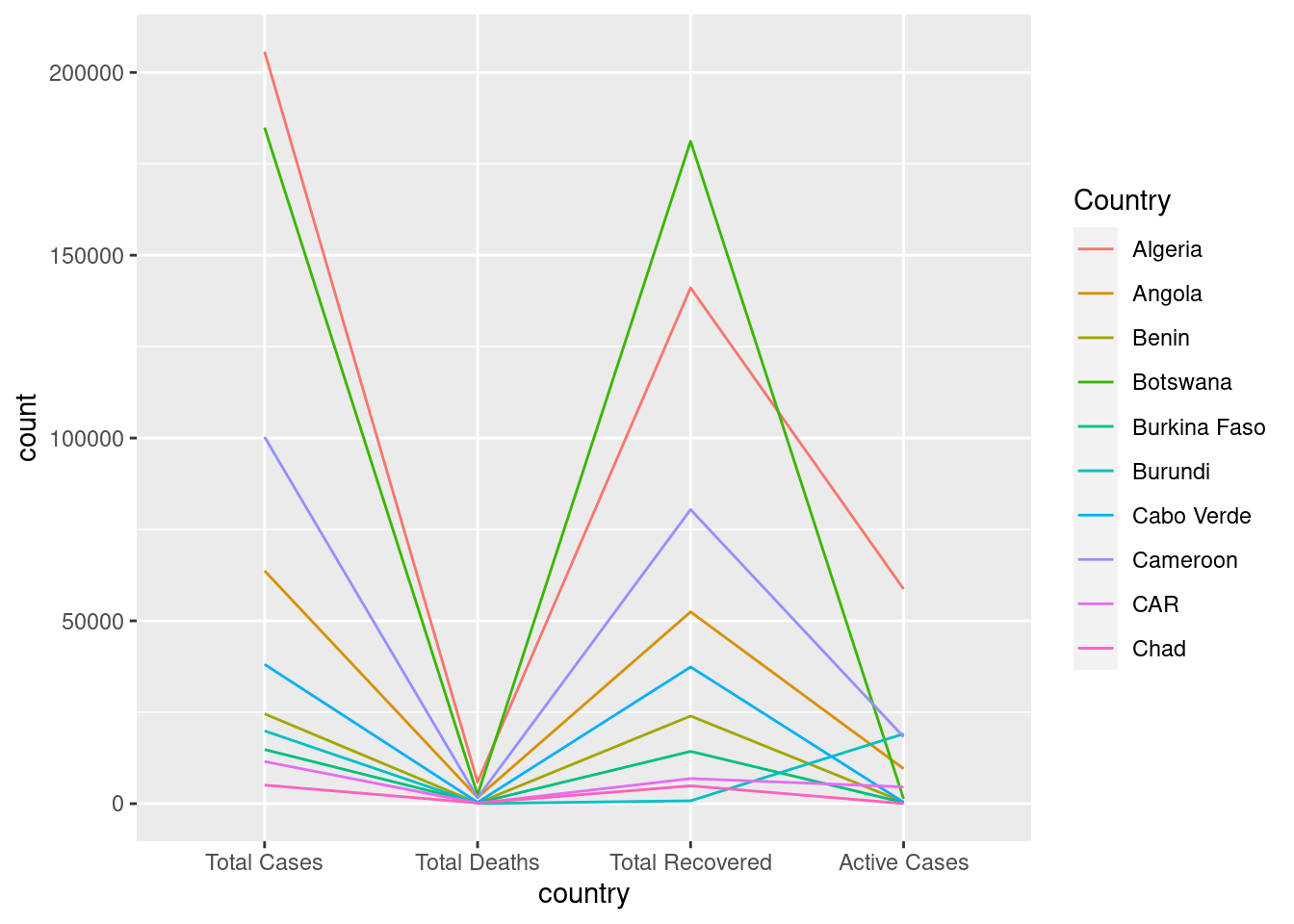
Python:
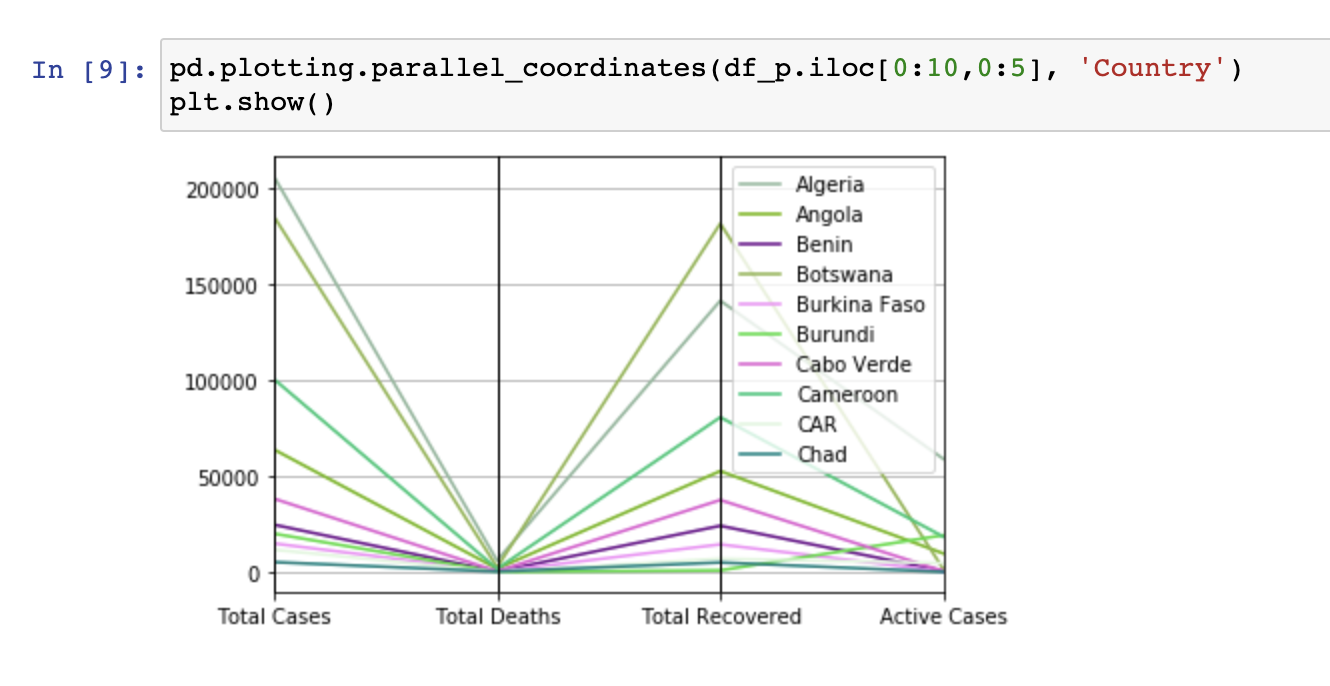
127.7 Heatmap
We use another dataset as an example. The dataset is retrived from Kaggle. https://www.kaggle.com/sonukumari47/students-performance-in-exams
R:
df_r2 <- read_csv("resources/r_vs_python/student_performance.csv")
df_r2 <- df_r2[,-1]Python:
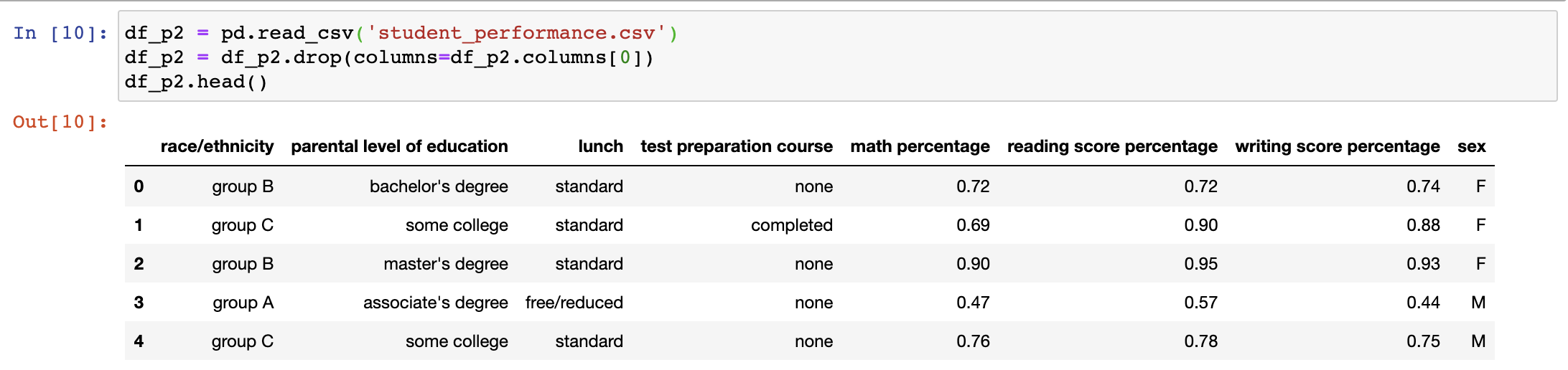
R:
ggplot(df_r2, aes(x = `parental level of education`, y = `race/ethnicity`,fill = `math percentage`)) +
geom_tile() +
scale_fill_viridis_c(direction = -1) + ggtitle("Square heatmap") +
theme(axis.text.x = element_text(angle = 10))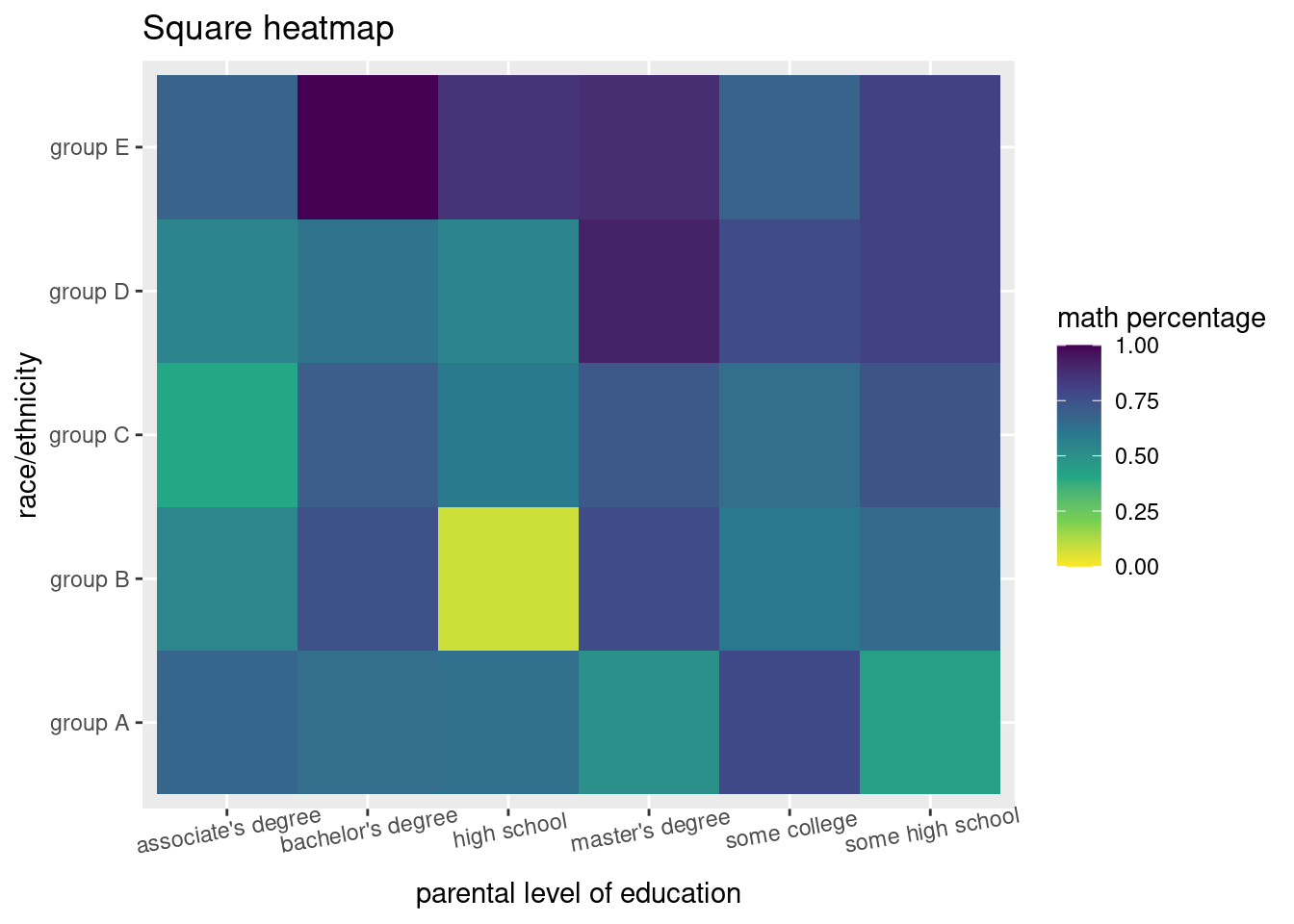
Python: