93 TidyVerse
Zhisen Cai
Sometimes we may forget the way to use Tidyverse. Therefore, I create this for help. People can finish most of the basic part of tidyverse by using this. I separate it into 4 parts, manipulation between two datasets, manipulation on rows, manipulation on columns and group_by. With the examples of each function, people can know how to use the function and how the function works.
Magrittr use pipeline to convey the data. (%>%) We have to use a dot to represent the thing we convey if it is not used in the first parameter.
## [1] 3.25## [1] 3.25
# we can not omit '.' in the second parameter
c(1, 3, 4, 5) %>% plot(., main=paste(., collapse=", "))
c(1, 3, 4, 5) %>% plot(main=paste(., collapse=", "))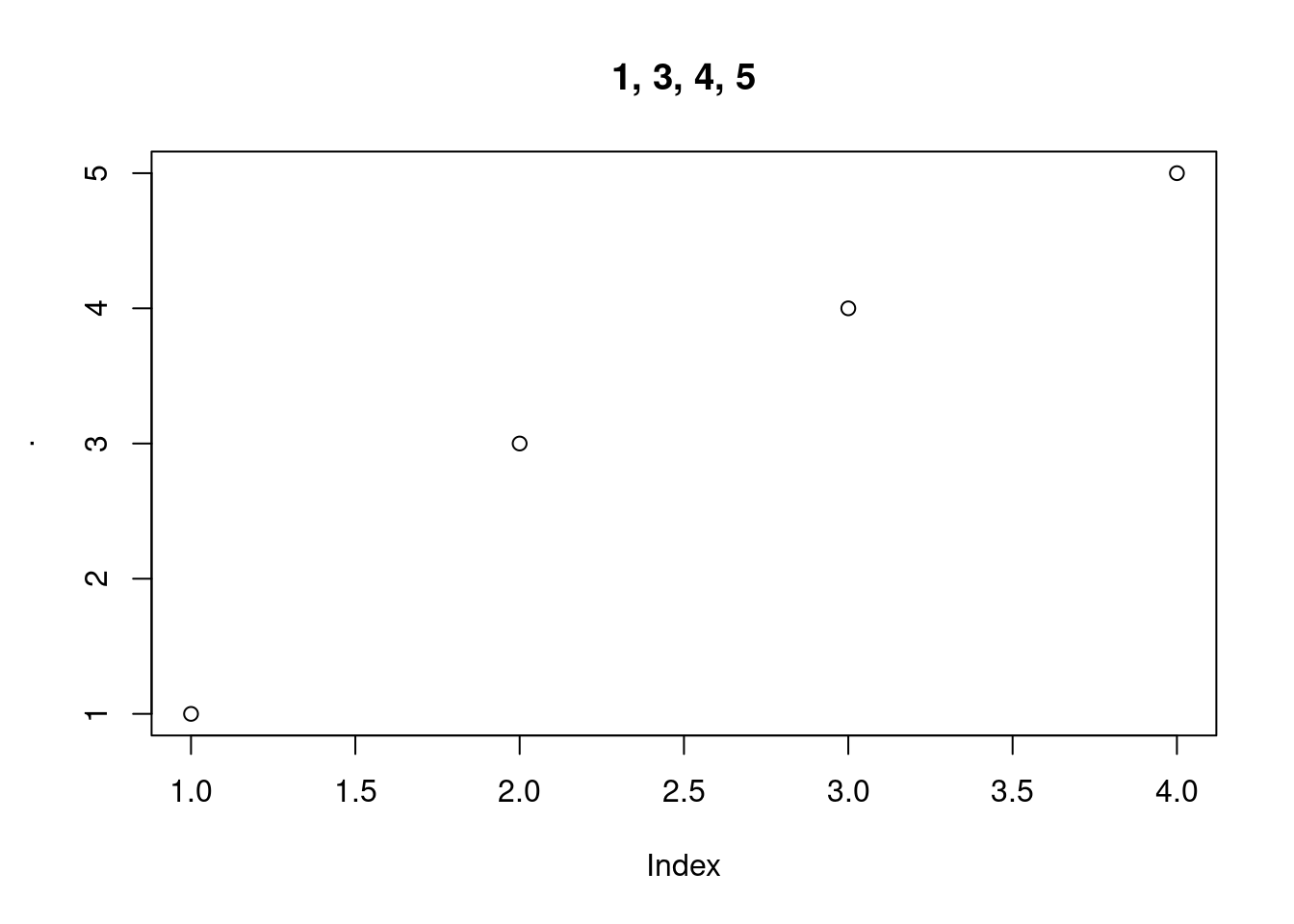
93.0.1 Connection Bewtween two datasets
Efficiently bind multiple data frames by row and column bind_rows() and bind_cols() return the same type as the first input, either a data frame, tbl_df, or grouped_df code: bind_rows(…, .id = NULL) bind_cols(…)
## Rows: 30
## Columns: 5
## $ Sepal.Length <dbl> 6.0, 4.8, 5.0, 6.4, 4.7, 5.8, 4.4, 7.7, 6.4, 4.5, 4.8, 5.…
## $ Sepal.Width <dbl> 2.2, 3.4, 3.2, 2.8, 3.2, 2.7, 3.2, 2.6, 3.1, 2.3, 3.0, 2.…
## $ Petal.Length <dbl> 5.0, 1.6, 1.2, 5.6, 1.6, 5.1, 1.3, 6.9, 5.5, 1.3, 1.4, 4.…
## $ Petal.Width <dbl> 1.5, 0.2, 0.2, 2.1, 0.2, 1.9, 0.2, 2.3, 1.8, 0.3, 0.3, 2.…
## $ Species <lgl> NA, NA, NA, NA, NA, NA, NA, NA, NA, NA, NA, NA, NA, NA, N…## Rows: 10
## Columns: 15
## $ Sepal.Length...1 <dbl> 6.1, 5.0, 7.7, 4.8, 5.1, 6.1, 6.0, 5.5, 5.2, 7.6
## $ Sepal.Width...2 <dbl> 3.0, 3.5, 3.0, 3.0, 3.4, 2.8, 3.4, 2.4, 3.5, 3.0
## $ Petal.Length...3 <dbl> 4.6, 1.6, 6.1, 1.4, 1.5, 4.0, 4.5, 3.7, 1.5, 6.6
## $ Petal.Width...4 <dbl> 1.4, 0.6, 2.3, 0.3, 0.2, 1.3, 1.6, 1.0, 0.2, 2.1
## $ Species...5 <fct> versicolor, setosa, virginica, setosa, setosa, versi…
## $ Sepal.Length...6 <dbl> 6.0, 6.2, 6.3, 5.8, 6.6, 5.2, 6.4, 5.5, 5.6, 6.4
## $ Sepal.Width...7 <dbl> 2.9, 2.9, 2.7, 2.8, 3.0, 2.7, 2.9, 2.4, 2.5, 3.2
## $ Petal.Length...8 <dbl> 4.5, 4.3, 4.9, 5.1, 4.4, 3.9, 4.3, 3.7, 3.9, 4.5
## $ Petal.Width...9 <dbl> 1.5, 1.3, 1.8, 2.4, 1.4, 1.4, 1.3, 1.0, 1.1, 1.5
## $ Species...10 <fct> versicolor, versicolor, virginica, virginica, versic…
## $ Sepal.Length...11 <dbl> 6.1, 6.6, 5.4, 6.5, 5.9, 7.7, 6.1, 5.5, 5.4, 5.1
## $ Sepal.Width...12 <dbl> 3.0, 3.0, 3.4, 3.0, 3.2, 2.8, 2.8, 2.4, 3.4, 3.5
## $ Petal.Length...13 <dbl> 4.6, 4.4, 1.5, 5.8, 4.8, 6.7, 4.7, 3.7, 1.7, 1.4
## $ Petal.Width...14 <dbl> 1.4, 1.4, 0.4, 2.2, 1.8, 2.0, 1.2, 1.0, 0.2, 0.2
## $ Species...15 <fct> versicolor, versicolor, setosa, virginica, versicolo…93.0.2 combime two datasets by value: join
# prepare data
superheroes <- tribble(
~name, ~alignment, ~gender, ~publisher,
"Magneto", "bad", "male", "Marvel",
"Storm", "good", "female", "Marvel",
"Mystique", "bad", "female", "Marvel",
"Batman", "good", "male", "DC",
"Joker", "bad", "male", "DC",
"Catwoman", "bad", "female", "DC",
"Hellboy", "good", "male", "Dark Horse Comics"
)
publishers <- tribble(
~publisher, ~yr_founded,
"DC", 1934L,
"Marvel", 1939L,
"Image", 1992L
)left_join A left join in R is a merge operation between two data frames where the merge returns all of the rows from one table (the left side) and any matching rows from the second table. A left join in R will NOT return values of the second table which do not already exist in the first table. left_join(a_tibble, another_tibble, by = …)
## # A tibble: 7 × 5
## name alignment gender publisher yr_founded
## <chr> <chr> <chr> <chr> <int>
## 1 Magneto bad male Marvel 1939
## 2 Storm good female Marvel 1939
## 3 Mystique bad female Marvel 1939
## 4 Batman good male DC 1934
## 5 Joker bad male DC 1934
## 6 Catwoman bad female DC 1934
## 7 Hellboy good male Dark Horse Comics NAinner join: he inner_join keyword selects records that have matching values in both tables.It will not return unmatched rows. Therefore, we do not see the last row shown in the left_join. code: inner_join(a_tibble, another_tibble, by = …)
inner_join(superheroes, publishers, by="publisher")## # A tibble: 6 × 5
## name alignment gender publisher yr_founded
## <chr> <chr> <chr> <chr> <int>
## 1 Magneto bad male Marvel 1939
## 2 Storm good female Marvel 1939
## 3 Mystique bad female Marvel 1939
## 4 Batman good male DC 1934
## 5 Joker bad male DC 1934
## 6 Catwoman bad female DC 1934anti join: An anti join returns the rows of the first table where it cannot find a match in the second table.
## # A tibble: 1 × 4
## name alignment gender publisher
## <chr> <chr> <chr> <chr>
## 1 Hellboy good male Dark Horse Comicssemi join Semi joins are the opposite of anti joins: an anti-anti join, if you like. A semi join returns the rows of the first table where it can find a match in the second table. code: semi_join(a_tibble, another_tibble, by = …)
## # A tibble: 6 × 4
## name alignment gender publisher
## <chr> <chr> <chr> <chr>
## 1 Magneto bad male Marvel
## 2 Storm good female Marvel
## 3 Mystique bad female Marvel
## 4 Batman good male DC
## 5 Joker bad male DC
## 6 Catwoman bad female DC93.0.3 manipulation on column
we use select to choose column. we can use helper function to choose column starts_with() : start with a literal string ends_with() : end with a literal string matches(): match a regular expression num_range(): are part of a numercial range everything(): selects all columns
colnames(iris)## [1] "Sepal.Length" "Sepal.Width" "Petal.Length" "Petal.Width" "Species"## # A tibble: 10 × 2
## Petal.Length Petal.Width
## <dbl> <dbl>
## 1 1.4 0.2
## 2 1.4 0.2
## 3 1.3 0.2
## 4 1.5 0.2
## 5 1.4 0.2
## 6 1.7 0.4
## 7 1.4 0.3
## 8 1.5 0.2
## 9 1.4 0.2
## 10 1.5 0.1## # A tibble: 10 × 2
## Sepal.Length Petal.Length
## <dbl> <dbl>
## 1 5.1 1.4
## 2 4.9 1.4
## 3 4.7 1.3
## 4 4.6 1.5
## 5 5 1.4
## 6 5.4 1.7
## 7 4.6 1.4
## 8 5 1.5
## 9 4.4 1.4
## 10 4.9 1.5## # A tibble: 10 × 4
## Sepal.Length Sepal.Width Petal.Length Petal.Width
## <dbl> <dbl> <dbl> <dbl>
## 1 5.1 3.5 1.4 0.2
## 2 4.9 3 1.4 0.2
## 3 4.7 3.2 1.3 0.2
## 4 4.6 3.1 1.5 0.2
## 5 5 3.6 1.4 0.2
## 6 5.4 3.9 1.7 0.4
## 7 4.6 3.4 1.4 0.3
## 8 5 3.4 1.5 0.2
## 9 4.4 2.9 1.4 0.2
## 10 4.9 3.1 1.5 0.1select_if we can use select_if to choose column with logical condition or any function return true or false.
## # A tibble: 10 × 3
## height mass birth_year
## <int> <dbl> <dbl>
## 1 172 77 19
## 2 167 75 112
## 3 96 32 33
## 4 202 136 41.9
## 5 150 49 19
## 6 178 120 52
## 7 165 75 47
## 8 97 32 NA
## 9 183 84 24
## 10 182 77 57## # A tibble: 10 × 2
## Sepal.Width Petal.Width
## <dbl> <dbl>
## 1 3.5 0.2
## 2 3 0.2
## 3 3.2 0.2
## 4 3.1 0.2
## 5 3.6 0.2
## 6 3.9 0.4
## 7 3.4 0.3
## 8 3.4 0.2
## 9 2.9 0.2
## 10 3.1 0.1!!!! we can use ~ to represent anonymous function
## # A tibble: 10 × 2
## Sepal.Width Petal.Width
## <dbl> <dbl>
## 1 3.5 0.2
## 2 3 0.2
## 3 3.2 0.2
## 4 3.1 0.2
## 5 3.6 0.2
## 6 3.9 0.4
## 7 3.4 0.3
## 8 3.4 0.2
## 9 2.9 0.2
## 10 3.1 0.1We can select the data by deleting columns using minus sign.
## # A tibble: 10 × 3
## Sepal.Length Sepal.Width Petal.Width
## <dbl> <dbl> <dbl>
## 1 5.1 3.5 0.2
## 2 4.9 3 0.2
## 3 4.7 3.2 0.2
## 4 4.6 3.1 0.2
## 5 5 3.6 0.2
## 6 5.4 3.9 0.4
## 7 4.6 3.4 0.3
## 8 5 3.4 0.2
## 9 4.4 2.9 0.2
## 10 4.9 3.1 0.1## # A tibble: 10 × 3
## Species Sepal.Width Petal.Width
## <fct> <dbl> <dbl>
## 1 setosa 3.5 0.2
## 2 setosa 3 0.2
## 3 setosa 3.2 0.2
## 4 setosa 3.1 0.2
## 5 setosa 3.6 0.2
## 6 setosa 3.9 0.4
## 7 setosa 3.4 0.3
## 8 setosa 3.4 0.2
## 9 setosa 2.9 0.2
## 10 setosa 3.1 0.1rename the column
## [1] "sep_len" "sep_wid" "Petal.Length" "Petal.Width" "Species"93.0.4 manipulation on row
# prepare data
set.seed(896)
sw_dup <-
starwars %>%
select(-(films:starships)) %>%
sample_n(100, replace=TRUE)
head(sw_dup,10) ## # A tibble: 10 × 11
## name height mass hair_…¹ skin_…² eye_c…³ birth…⁴ sex gender homew…⁵
## <chr> <int> <dbl> <chr> <chr> <chr> <dbl> <chr> <chr> <chr>
## 1 Sly Moore 178 48 none pale white NA <NA> <NA> Umbara
## 2 Mon Mothma 150 NA auburn fair blue 48 fema… femin… Chandr…
## 3 Finn NA NA black dark dark NA male mascu… <NA>
## 4 Roos Tarpa… 224 82 none grey orange NA male mascu… Naboo
## 5 Arvel Cryn… NA NA brown fair brown NA male mascu… <NA>
## 6 BB8 NA NA none none black NA none mascu… <NA>
## 7 Saesee Tiin 188 NA none pale orange NA male mascu… Iktotch
## 8 IG-88 200 140 none metal red 15 none mascu… <NA>
## 9 Yarael Poof 264 NA none white yellow NA male mascu… Quermia
## 10 Jek Tono P… 180 110 brown fair blue NA male mascu… Bestin…
## # … with 1 more variable: species <chr>, and abbreviated variable names
## # ¹hair_color, ²skin_color, ³eye_color, ⁴birth_year, ⁵homeworldUse arrange() to reorder the rows.
## # A tibble: 10 × 11
## name height mass hair_…¹ skin_…² eye_c…³ birth…⁴ sex gender homew…⁵
## <chr> <int> <dbl> <chr> <chr> <chr> <dbl> <chr> <chr> <chr>
## 1 Adi Gallia 184 50 none dark blue NA fema… femin… Corusc…
## 2 Arvel Cryn… NA NA brown fair brown NA male mascu… <NA>
## 3 Bail Prest… 191 NA black tan brown 67 male mascu… Aldera…
## 4 BB8 NA NA none none black NA none mascu… <NA>
## 5 BB8 NA NA none none black NA none mascu… <NA>
## 6 Ben Quadin… 163 65 none grey, … orange NA male mascu… Tund
## 7 Ben Quadin… 163 65 none grey, … orange NA male mascu… Tund
## 8 Beru White… 165 75 brown light blue 47 fema… femin… Tatooi…
## 9 Beru White… 165 75 brown light blue 47 fema… femin… Tatooi…
## 10 Bossk 190 113 none green red 53 male mascu… Trando…
## # … with 1 more variable: species <chr>, and abbreviated variable names
## # ¹hair_color, ²skin_color, ³eye_color, ⁴birth_year, ⁵homeworldusing desc() for decreasing order
## # A tibble: 10 × 11
## name height mass hair_…¹ skin_…² eye_c…³ birth…⁴ sex gender homew…⁵
## <chr> <int> <dbl> <chr> <chr> <chr> <dbl> <chr> <chr> <chr>
## 1 IG-88 200 140 none metal red 15 none mascu… <NA>
## 2 Tarfful 234 136 brown brown blue NA male mascu… Kashyy…
## 3 Bossk 190 113 none green red 53 male mascu… Trando…
## 4 Jek Tono P… 180 110 brown fair blue NA male mascu… Bestin…
## 5 Jek Tono P… 180 110 brown fair blue NA male mascu… Bestin…
## 6 Jek Tono P… 180 110 brown fair blue NA male mascu… Bestin…
## 7 Dexter Jet… 198 102 none brown yellow NA male mascu… Ojom
## 8 Dexter Jet… 198 102 none brown yellow NA male mascu… Ojom
## 9 Qui-Gon Ji… 193 89 brown fair blue 92 male mascu… <NA>
## 10 Kit Fisto 196 87 none green black NA male mascu… Glee A…
## # … with 1 more variable: species <chr>, and abbreviated variable names
## # ¹hair_color, ²skin_color, ³eye_color, ⁴birth_year, ⁵homeworlduse distinct() to remove the duplicated rows
## Rows: 57
## Columns: 11
## $ name <chr> "Sly Moore", "Mon Mothma", "Finn", "Roos Tarpals", "Arvel C…
## $ height <int> 178, 150, NA, 224, NA, NA, 188, 200, 264, 180, 163, 183, 18…
## $ mass <dbl> 48, NA, NA, 82, NA, NA, NA, 140, NA, 110, 65, 80, 84, 75, 4…
## $ hair_color <chr> "none", "auburn", "black", "none", "brown", "none", "none",…
## $ skin_color <chr> "pale", "fair", "dark", "grey", "fair", "none", "pale", "me…
## $ eye_color <chr> "white", "blue", "dark", "orange", "brown", "black", "orang…
## $ birth_year <dbl> NA, 48, NA, NA, NA, NA, NA, 15, NA, NA, NA, NA, 72, 47, 46,…
## $ sex <chr> NA, "female", "male", "male", "male", "none", "male", "none…
## $ gender <chr> NA, "feminine", "masculine", "masculine", "masculine", "mas…
## $ homeworld <chr> "Umbara", "Chandrila", NA, "Naboo", NA, NA, "Iktotch", NA, …
## $ species <chr> NA, "Human", "Human", "Gungan", "Human", "Droid", "Iktotchi…## [1] 0use drop_na() to remove all the rows including NA
## Rows: 30
## Columns: 11
## $ name <chr> "Mace Windu", "Beru Whitesun lars", "Padmé Amidala", "Mace …
## $ height <int> 188, 165, 165, 188, 175, 175, 165, 198, 196, 198, 188, 175,…
## $ mass <dbl> 84.0, 75.0, 45.0, 84.0, 79.0, 80.0, 45.0, 82.0, 66.0, 82.0,…
## $ hair_color <chr> "none", "brown", "brown", "none", "none", "none", "brown", …
## $ skin_color <chr> "dark", "light", "light", "dark", "light", "red", "light", …
## $ eye_color <chr> "brown", "blue", "brown", "brown", "blue", "yellow", "brown…
## $ birth_year <dbl> 72, 47, 46, 72, 37, 54, 46, 92, 52, 92, 22, 54, 92, 8, 72, …
## $ sex <chr> "male", "female", "female", "male", "male", "male", "female…
## $ gender <chr> "masculine", "feminine", "feminine", "masculine", "masculin…
## $ homeworld <chr> "Haruun Kal", "Tatooine", "Naboo", "Haruun Kal", "Bespin", …
## $ species <chr> "Human", "Human", "Human", "Human", "Human", "Zabrak", "Hum…## [1] FALSEor can only drop na with specific rows
## Rows: 83
## Columns: 11
## $ name <chr> "Mon Mothma", "Roos Tarpals", "Saesee Tiin", "Yarael Poof",…
## $ height <int> 150, 224, 188, 264, 180, 163, 183, 188, 165, 165, 188, 175,…
## $ mass <dbl> NA, 82, NA, NA, 110, 65, 80, 84, 75, 45, 84, 79, 48, NA, 80…
## $ hair_color <chr> "auburn", "none", "none", "none", "brown", "none", "none", …
## $ skin_color <chr> "fair", "grey", "pale", "white", "fair", "grey, green, yell…
## $ eye_color <chr> "blue", "orange", "orange", "yellow", "blue", "orange", "ye…
## $ birth_year <dbl> 48, NA, NA, NA, NA, NA, NA, 72, 47, 46, 72, 37, NA, 82, 54,…
## $ sex <chr> "female", "male", "male", "male", "male", "male", "male", "…
## $ gender <chr> "feminine", "masculine", "masculine", "masculine", "masculi…
## $ homeworld <chr> "Chandrila", "Naboo", "Iktotch", "Quermia", "Bestine IV", "…
## $ species <chr> "Human", "Gungan", "Iktotchi", "Quermian", "Human", "Toong"…## [1] TRUEuse filter to select rows
## # A tibble: 10 × 11
## name height mass hair_…¹ skin_…² eye_c…³ birth…⁴ sex gender homew…⁵
## <chr> <int> <dbl> <chr> <chr> <chr> <dbl> <chr> <chr> <chr>
## 1 Mon Mothma 150 NA auburn fair blue 48 fema… femin… Chandr…
## 2 Finn NA NA black dark dark NA male mascu… <NA>
## 3 Arvel Cryn… NA NA brown fair brown NA male mascu… <NA>
## 4 Mace Windu 188 84 none dark brown 72 male mascu… Haruun…
## 5 Mace Windu 188 84 none dark brown 72 male mascu… Haruun…
## 6 Qui-Gon Ji… 193 89 brown fair blue 92 male mascu… <NA>
## 7 Cliegg Lars 183 NA brown fair blue 82 male mascu… Tatooi…
## 8 Cliegg Lars 183 NA brown fair blue 82 male mascu… Tatooi…
## 9 Mon Mothma 150 NA auburn fair blue 48 fema… femin… Chandr…
## 10 Cliegg Lars 183 NA brown fair blue 82 male mascu… Tatooi…
## # … with 1 more variable: species <chr>, and abbreviated variable names
## # ¹hair_color, ²skin_color, ³eye_color, ⁴birth_year, ⁵homeworlduse filter_all() to choose rows in all the columns
iris[,1:4] %>%
as_tibble() %>%
filter_all(any_vars(. > 7.5))## # A tibble: 6 × 4
## Sepal.Length Sepal.Width Petal.Length Petal.Width
## <dbl> <dbl> <dbl> <dbl>
## 1 7.6 3 6.6 2.1
## 2 7.7 3.8 6.7 2.2
## 3 7.7 2.6 6.9 2.3
## 4 7.7 2.8 6.7 2
## 5 7.9 3.8 6.4 2
## 6 7.7 3 6.1 2.3use filter_if() to choose rows
## # A tibble: 19 × 11
## name height mass hair_…¹ skin_…² eye_c…³ birth…⁴ sex gender homew…⁵
## <chr> <int> <dbl> <chr> <chr> <chr> <dbl> <chr> <chr> <chr>
## 1 Sly Moore 178 48 none pale white NA <NA> <NA> Umbara
## 2 Finn NA NA black dark dark NA male mascu… <NA>
## 3 Arvel Cryn… NA NA brown fair brown NA male mascu… <NA>
## 4 BB8 NA NA none none black NA none mascu… <NA>
## 5 IG-88 200 140 none metal red 15 none mascu… <NA>
## 6 Qui-Gon Ji… 193 89 brown fair blue 92 male mascu… <NA>
## 7 R2-D2 96 32 <NA> white,… red 33 none mascu… Naboo
## 8 R5-D4 97 32 <NA> white,… red NA none mascu… Tatooi…
## 9 Captain Ph… NA NA unknown unknown unknown NA <NA> <NA> <NA>
## 10 Ric Olié 183 NA brown fair blue NA <NA> <NA> Naboo
## 11 Poe Dameron NA NA brown light brown NA male mascu… <NA>
## 12 BB8 NA NA none none black NA none mascu… <NA>
## 13 Yoda 66 17 white green brown 896 male mascu… <NA>
## 14 Yoda 66 17 white green brown 896 male mascu… <NA>
## 15 Ric Olié 183 NA brown fair blue NA <NA> <NA> Naboo
## 16 Finn NA NA black dark dark NA male mascu… <NA>
## 17 Rey NA NA brown light hazel NA fema… femin… <NA>
## 18 Finn NA NA black dark dark NA male mascu… <NA>
## 19 Rey NA NA brown light hazel NA fema… femin… <NA>
## # … with 1 more variable: species <chr>, and abbreviated variable names
## # ¹hair_color, ²skin_color, ³eye_color, ⁴birth_year, ⁵homeworld93.0.5 build new column or mutate column
use mutate to create rows or columns
iris %>%
as_tibble(iris) %>%
mutate(add_all = Sepal.Length + Sepal.Width + Petal.Length + Petal.Width) %>%
head(10)## # A tibble: 10 × 6
## Sepal.Length Sepal.Width Petal.Length Petal.Width Species add_all
## <dbl> <dbl> <dbl> <dbl> <fct> <dbl>
## 1 5.1 3.5 1.4 0.2 setosa 10.2
## 2 4.9 3 1.4 0.2 setosa 9.5
## 3 4.7 3.2 1.3 0.2 setosa 9.4
## 4 4.6 3.1 1.5 0.2 setosa 9.4
## 5 5 3.6 1.4 0.2 setosa 10.2
## 6 5.4 3.9 1.7 0.4 setosa 11.4
## 7 4.6 3.4 1.4 0.3 setosa 9.7
## 8 5 3.4 1.5 0.2 setosa 10.1
## 9 4.4 2.9 1.4 0.2 setosa 8.9
## 10 4.9 3.1 1.5 0.1 setosa 9.6
iris %>%
as_tibble() %>%
mutate(median_petal_length = median(Petal.Length),
has_long_petals = Petal.Length > median_petal_length,
has_long_petals = as.numeric(has_long_petals)) %>%
select(Petal.Length, median_petal_length, has_long_petals)## # A tibble: 150 × 3
## Petal.Length median_petal_length has_long_petals
## <dbl> <dbl> <dbl>
## 1 1.4 4.35 0
## 2 1.4 4.35 0
## 3 1.3 4.35 0
## 4 1.5 4.35 0
## 5 1.4 4.35 0
## 6 1.7 4.35 0
## 7 1.4 4.35 0
## 8 1.5 4.35 0
## 9 1.4 4.35 0
## 10 1.5 4.35 0
## # … with 140 more rowsuse mutate_all to apply function to all the rows and columns
msleep %>%
mutate_all(tolower)## # A tibble: 83 × 11
## name genus vore order conse…¹ sleep…² sleep…³ sleep…⁴ awake brainwt bodywt
## <chr> <chr> <chr> <chr> <chr> <chr> <chr> <chr> <chr> <chr> <chr>
## 1 cheet… acin… carni carn… lc 12.1 <NA> <NA> 11.9 <NA> 50
## 2 owl m… aotus omni prim… <NA> 17 1.8 <NA> 7 0.0155 0.48
## 3 mount… aplo… herbi rode… nt 14.4 2.4 <NA> 9.6 <NA> 1.35
## 4 great… blar… omni sori… lc 14.9 2.3 0.1333… 9.1 0.00029 0.019
## 5 cow bos herbi arti… domest… 4 0.7 0.6666… 20 0.423 600
## 6 three… brad… herbi pilo… <NA> 14.4 2.2 0.7666… 9.6 <NA> 3.85
## 7 north… call… carni carn… vu 8.7 1.4 0.3833… 15.3 <NA> 20.49
## 8 vespe… calo… <NA> rode… <NA> 7 <NA> <NA> 17 <NA> 0.045
## 9 dog canis carni carn… domest… 10.1 2.9 0.3333… 13.9 0.07 14
## 10 roe d… capr… herbi arti… lc 3 <NA> <NA> 21 0.0982 14.8
## # … with 73 more rows, and abbreviated variable names ¹conservation,
## # ²sleep_total, ³sleep_rem, ⁴sleep_cycleuse mutate_if to apply function to specific row and column which satisfied some conditions
## # A tibble: 10 × 5
## Sepal.Length Sepal.Width Petal.Length Petal.Width Species
## <int> <int> <int> <int> <fct>
## 1 5 3 1 0 setosa
## 2 4 3 1 0 setosa
## 3 4 3 1 0 setosa
## 4 4 3 1 0 setosa
## 5 5 3 1 0 setosa
## 6 5 3 1 0 setosa
## 7 4 3 1 0 setosa
## 8 5 3 1 0 setosa
## 9 4 2 1 0 setosa
## 10 4 3 1 0 setosause mutate_at to apply function to specific row and column
iris %>%
as_tibble() %>%
mutate_at(vars(contains("Length"), contains("Width")), ~ .*10) %>%
head(10)## # A tibble: 10 × 5
## Sepal.Length Sepal.Width Petal.Length Petal.Width Species
## <dbl> <dbl> <dbl> <dbl> <fct>
## 1 51 35 14 2 setosa
## 2 49 30 14 2 setosa
## 3 47 32 13 2 setosa
## 4 46 31 15 2 setosa
## 5 50 36 14 2 setosa
## 6 54 39 17 4 setosa
## 7 46 34 14 3 setosa
## 8 50 34 15 2 setosa
## 9 44 29 14 2 setosa
## 10 49 31 15 1 setosaWe can use if_else() and case_when() to decide how to change the value if_else(condition, if true:—, if false: —-)
warpbreaks %>%
mutate(breed = if_else(wool == "A",
true = "Merino",
false = "Corriedale")) %>%
sample_frac(size = 0.15)## breaks wool tension breed
## 1 41 B L Corriedale
## 2 54 A L Merino
## 3 51 A L Merino
## 4 15 B H Corriedale
## 5 13 B H Corriedale
## 6 30 A M Merino
## 7 35 A M Merino
## 8 21 A H Merinocase_when (condition1 ~ class1, condition2 ~ class2, condition3 ~ class3, …… )
warpbreaks %>%
mutate(tension=case_when(tension == "H" ~ "High",
tension == "M" ~ "Medium",
tension == "L" ~ "Low",
TRUE ~ NA_character_)) %>%
sample_frac(size = 0.15)## breaks wool tension
## 1 29 B Medium
## 2 28 B High
## 3 30 A Medium
## 4 16 B High
## 5 25 A Low
## 6 29 B Low
## 7 70 A Low
## 8 15 B High93.0.6 Group
use group_by() to create groups and use ungroup to separate group use summarize() to find out the properties of the group n() :count the frequency sum(var),max(var),min(var),mean(var),median(var),sd(var)
iris %>%
group_by(Species) %>%
summarise(n = n(),
avg_len = mean(Petal.Length, na.rm=TRUE),
med_len = median(Petal.Length))## # A tibble: 3 × 4
## Species n avg_len med_len
## <fct> <int> <dbl> <dbl>
## 1 setosa 50 1.46 1.5
## 2 versicolor 50 4.26 4.35
## 3 virginica 50 5.55 5.55We can also use summarize_if,summarize_all
dat <- iris %>%
group_by(Species) %>%
summarise_if(is.numeric, list(~mean(.), ~median(.), ~min(.), ~max(.)))
dat## # A tibble: 3 × 17
## Species Sepal.Len…¹ Sepal…² Petal…³ Petal…⁴ Sepal…⁵ Sepal…⁶ Petal…⁷ Petal…⁸
## <fct> <dbl> <dbl> <dbl> <dbl> <dbl> <dbl> <dbl> <dbl>
## 1 setosa 5.01 3.43 1.46 0.246 5 3.4 1.5 0.2
## 2 versicolor 5.94 2.77 4.26 1.33 5.9 2.8 4.35 1.3
## 3 virginica 6.59 2.97 5.55 2.03 6.5 3 5.55 2
## # … with 8 more variables: Sepal.Length_min <dbl>, Sepal.Width_min <dbl>,
## # Petal.Length_min <dbl>, Petal.Width_min <dbl>, Sepal.Length_max <dbl>,
## # Sepal.Width_max <dbl>, Petal.Length_max <dbl>, Petal.Width_max <dbl>, and
## # abbreviated variable names ¹Sepal.Length_mean, ²Sepal.Width_mean,
## # ³Petal.Length_mean, ⁴Petal.Width_mean, ⁵Sepal.Length_median,
## # ⁶Sepal.Width_median, ⁷Petal.Length_median, ⁸Petal.Width_median